Turn Pinterest into a sales-driving machine for your online store with these tips and strategies.
As an ecommerce brand, one of your challenges is getting as many eyes on your products as possible. And one of the most effective ways to promote your products is through social media marketing.
One social network that’s great for referral traffic (and therefore, offers a solid return on your investment) is Pinterest. With 200 million monthly active users and more than 50 billion pins, Pinterest is an expansive platform that provides fantastic discoverability for products and a highly engaged global audience.
With all the opportunities that Pinterest presents for ecommerce brands, it’s important to have a comprehensive strategy in place for the platform. Using tactics ad hoc can leave you without the traffic or conversions you need to make your efforts worthwhile.
That’s why we consulted with Anna Sullivan, co-founder of social media marketing agency The Creative Exchange. She offers her expertise to help ecommerce sellers compile a cohesive strategy for Pinterest.
But before we dive into specific tactics to get you started, let’s tackle the specific benefits ecommerce brands can reap with Pinterest.
The Benefits of Pinterest for Business
Products do well in Pinterest
Ecommerce brands that market directly to consumers can benefit most from Pinterest for business.
According to research from Marketing Supply Co., Pinterest users visit the platform with the intention to make purchases. Almost all users (93%) use Pinterest to plan purchases. Because Pinterest is a visual platform, it’s an ideal place for product discover for consumers. And 72% of Pinners use it for precisely that purpose.
Pinners are also 39% more likely to be active retail shoppers — and when they shop, they spend 29% more than people who don’t use Pinterest, according to a joint study conducted from Oracle Data Cloud and Pinterest.
Pinterest offers a great return on investment
Compared to other social media platforms, Pinterest offers the best bang for your marketing bucks. It’s worth investing time and effort into building a social commerce strategy for Pinterest, primarily because the platform can pay you back in spades.
Data tells the same story. For example, an eMarketer study shows that only Facebook beat Pinterest in terms of influencing purchase decisions social media users’ purchasing decisions.
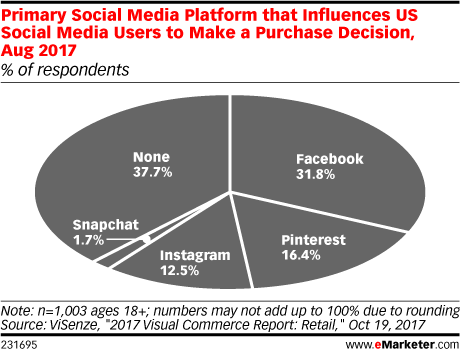
Sullivan also says that brands don’t need to spend their entire budget on Pinterest advertising either.
“Not only paid pins, but organic pins can garner great results when a strategy is behind your pinning and a very engaged/active account,” she says.
The numbers don’t lie. Using the platform can bring big results for brands, including an average increase of 20–30% in traffic.
According to research and campaign data, brands also typically see more than a lift in sales; they see strong campaign ROI, too. When Analytic Partners studied Pinterest campaigns in the context of total marketing spend, Pinterest delivered $2 in profit for every $1 the advertiser spent on Pinterest. That outperformed all other categories, including digital as a whole, TV, and channels like print or out of home.
Which Ecommerce Brands Benefit Most from Pinterest
Although Pinterest doesn’t make sense for every brand, the platform can be a huge boon for ecommerce sellers that tick a few boxes.
“It’s important to remember the audience and top categories of Pinterest as this will help when determining where you should use your time and allocate your ad dollars,” advises Sullivan.
Pinterest might be a good fit for your brand if:
- You sell business-to-consumer (B2C) products or services: Because Pinterest is a consumer platform, B2C brands fare better.
- Your products fall into one of the top categories: If your product or service falls into one of the most popular Pinterest categories, your brand could have even more opportunities for traffic and sales. The top pinned categories include home decor, women’s fashion, health and fitness, food, and hair and beauty.
- Your target audience aligns: It’s crucial to ensure your brand’s ideal customer lines up with Pinterest’s user base. Currently, 70% are women. And while the platform skews female, 50% of new signups are men. The users are global as well, with 50% of pinners coming from outside the U.S. Most pinners are also parents; 60% have children under age 5. And half of Millennials use the platform at least once a month.
Pinterest Strategies for Ecommerce Brands
If you’re sold on building a social commerce strategy for Pinterest, let’s tackle some tactics to begin compiling your plan.
Create a Pinterest Business Page

The first step in your journey to Pinterest success is to set up a Pinterest Business page. Unlike a regular user profile, these pages are specifically designed with businesses in mind, including ecommerce brands. This makes it simpler for businesses to engage with their target customers and promote their products.
Pinterest Business pages also have a couple of layers of verification so that your customers know this is really your page. Simply claim your Pinterest Business page and follow the prompts to add a description, your website and other vital profile information.
Make Pinning Easy on Your Ecommerce Site
To move forward, you’ll also need to take a hard look at the images on your ecommerce site and determine whether they’re optimize for Pinterest. Ensure you’re using large, high-resolution images on your product pages and all other parts of your ecommerce site.
To encourage your site’s visitors to pin your gorgeous, high-res images, install social sharing buttons. Depending on how your site is hosted (i.e. WordPress, Shopify), you can install a widget or plugin that helps you create social sharing buttons. Hubspot also offers a handy cheat sheet that allows you to create individual buttons yourself.
Also consider creating and installing Pinterest-specific buttons. The platform allows you to embed buttons for following and saving images.
When you have the basics set up, consider Rich Pins.
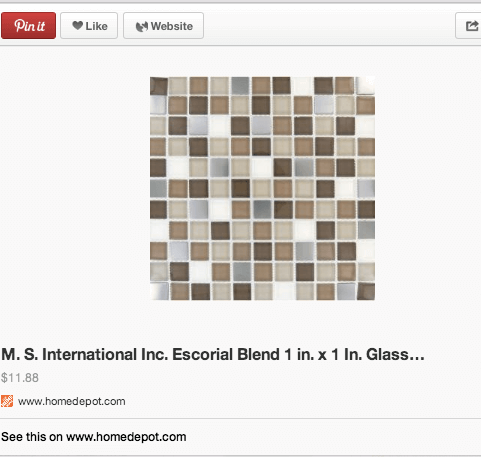
As in this example, Rich Pins stick out from others in your followers’ feed. These enhanced pins include up-to-date pricing information and a direct link to the product page on your ecommerce site.
To set up Rich Pins for your site, follow these in-depth instructions. (Just a note: You may want to loop in your web developer, because this process is a bit complicated for the average web user.)
Write Next-Level Pin Descriptions
Now that you’ve installed all your Pinterest buttons and amped up your photo game on your ecommerce site, it’s time to start pinning.
But before you dive in and start pinning every image in sight, set yourself up by creating great pins. There are a few ways to increase the likelihood that users will engage with your pins, including:
- Add a call-to-action: When creating your pins, include a clear CTA in the description. Essentially, that’s a concise message that prompts users to complete a specific action. Examples include “Click Here,” and “Download Now.” According to research, pins with a CTA drive almost 80% more engagement than those without, so it’s worth the extra step...
- Use pins for SEO: Because Pinterest has proved to be a great source of referral traffic, it’s important to include relevant keywords in each pin’s description. Write descriptions that sound natural to avoid keyword stuffing, but ensure you use the keyword phrases that make the most sense for each pin.
Build Your Following
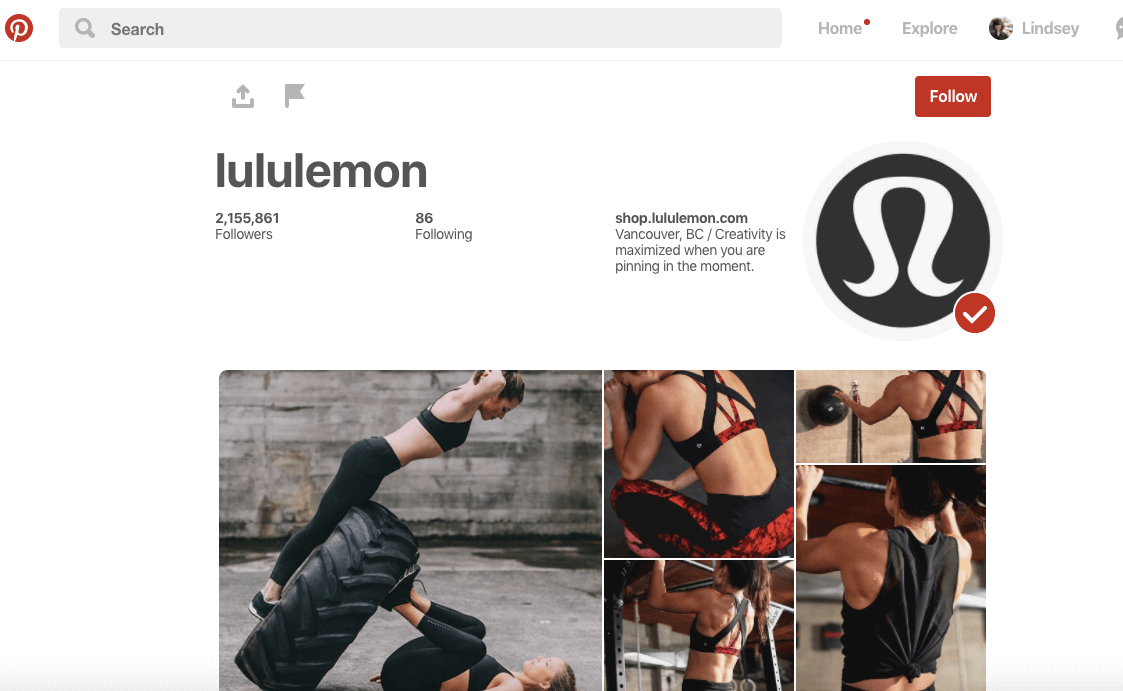
Once you’re all set up with a Pinterest Business page and have optimized your images, it’s time to grow your following.
While there’s no set way to build a loyal following for your profile or boards, there are several tactics that many brands have found success with in the past. Some of the most-effective tactics include:
- Find similar accounts: Make a list of competitor accounts or other accounts similar to yours. They may sell similar products or work in the same niche as your brand. Then begin to follow and engage with their followers. Their followers obviously have an interest in the niche or products that similar account promotes, so they’re more likely to be interested in yours as well.
- Stay organized: If your boards are a hot mess, you’ll drive followers away. Organize your pins and boards in a way that makes sense to your followers. Create a mixture of original content (like images of customers using your products) as well as curated content (repins or another user’s content). However you choose to organize your pins and boards, the primary goal is to make it simple to explore.
- Contests: You can use contests and giveaways to grow your following and engagement on Pinterest. For a chance to win a prize, you can ask customers or followers from other social platforms to follow your Pinterest profile and/or engage with one of your boards.
- Thank-you messages: While we don’t recommend automating your entire Pinterest strategy, you can use a tool like FollowLiker to automate thank-you messages to any user who repins or likes one of your images with an invitation to follow you.
- Curate content your target audience wants: Don’t just pin plain images of your products. Use shots of people using your products (dynamic, action shots are great!) or photos of your products/services out “in the wild.” Also think about content you’re curating from other users. Don’t simply repin a product from a competitor — instead, consider curating images of complementary products or services. For example, lululemon pins beautiful images of people wearing their apparel to workout as well as boards for motivational quotes, gift guides, and workout plans.
- Pin regularly: Pinterest is not a set-it-and-forget-it social network — brands need to engage and pin on a regular basis. One example of this is Anthropologie, a lifestyle brand that creates boards by season and even for Pinterest-specific campaigns (like their #ABetterYou board to usher in 2018).
Measure and Track Your Performance
While analytics may not be top of mind when you’re executing your strategy, you’ll need to tie your efforts back to specific goals when planning your campaigns.
The metrics for success will vary depending on your overarching business goals, but there are some common analytics to follow:
- Views
- Engagement (repins, likes, following your board)
- Clickthroughs
- Referral traffic to your website
- Conversions/sales
Sullivan suggests choosing the metrics that are tied closely to your business goals and to focus tracking those.
Ecommerce brands can use a number of tools to track all this data effectively. However, Sullivan recommended several of her top tools, including:
- Pinterest analytics for business: Using Pinterest’s in-suite analytics, you can monitor impressions, clicks and the number of saved images. You can also view insights on your pins with the highest level of exposure, comments and likes, as well as basic demographics of your followers.
- Google Analytics: Reliable GA will offer insights on the referral traffic to your ecommerce site coming from Pinterest, which pins are sending the most traffic, and which pages on your site get the most clicks from Pinterest.
- Tailwind: This is a paid scheduling tool that allows users to set up pins in advance. However, Tailwind goes beyond just scheduling — it also offers some in-depth analytics to help you understand your data and your audience. The tool measures your profile performance and offers customized metrics like a virality score for your pins and boards.
Moving Forward With Your Ecommerce Pinterest Strategy
Now that you understand the many advantages of Pinterest, you can take the appropriate steps to build your own social commerce strategy. Using the outlined steps above, you can work to create a successful plan to get the most from your Pinterest efforts.
clipping path service
clipping path service
photoshop face swap
face swap photoshop
how to swap heads in photoshop
how to create a drop shadow in photoshop
reduce image size without losing quality photoshop
best camera for product photography
amazon image requirements
swap face in photoshop
convert to vector
amazon picture requirements
hair background
digital photos backgrounds
shoe photography
photoshop remove all white
face swap photo editor
change heads in photoshop
clipping path in photoshop
photoshop clipping paths
swapping faces in photoshop
reduce file size photoshop
how to swap faces in photoshop
reduce image file size photoshop
how to change file size in photoshop
how to replace sky in photoshop
magic wand tool in photoshop
reduce image size photoshop
sky replacement photoshop
blue background photoshop
product photography background
photoshop sky replacement
photoshop clipping paths
photoshop practice photos
product dimensions on amazon
amazon image size requirements
best size for amazon images
amazon image guidelines
portrait photography white background
photoshop clothing
off white backgrounds
blue photoshop background
ebay photo dimensions
amazon photo requirements
photoshoot style
what is photo editing
500x500 background
pen tool icon
auto face swap
etsy photos size
masking magic
how to face swap
ecommerce photo
product background
mannequin images
path images
image masking
ebay image size
etsy photo size
ebay picture size
photoshop reduce file size
ecommerce photography
etsy listing photo size
amazon product image requirements
amazon image requirements
photoshop practice pictures
reduce file size in photoshop
best camera for product photography
product dimensions amazon format
photoshop reduce image size
amazon product image size
hair transparent background
photoshop practice images
best image size for ebay
sky background images for photoshop
off-white background
beauty product photography
how to reduce image file size in photoshop
magic wand tool photoshop cs6
how to use photoshop cs6
how to change background color in photoshop cs6
how to remove white background in photoshop cs6
how to change background in photoshop cs6
how to reduce image size in photoshop without losing quality
how to get rid of whitespace in photoshop
how to take pictures for amazon
how to change the sky in photoshop
photoshop cs6 change background color
how to replace a sky in photoshop
how to photoshop faces onto things
how to photoshop a face onto another body
remove background color photoshop
how to blend faces in photoshop
how to do a face swap in photoshop
how to put a picture on a background in photoshop
Thanks for your tips. now I am understand about the Pinterest marketing. thanks for sharing informative content...
ReplyDeleteBest Regards,
image masking solution
PINTEREST is the leading social media platform for ecommerce. It's a great way to find inspiration for your store, connect with other online retailers, and build a following of customers.
ReplyDeleteHow to edit newborn photos