Learn the quick and easy technique for adding a drop shadow to any image or text in Photoshop.
The Drop Shadow tool is one of the most simple and easy to use tools in Photoshop. It gives an object a look of depth to a photo and adds a level of polish.
In this tutorial we’ll show you how to add a drop shadow to the subject within an image, but this technique can also be used to add this feature to text.
Step 1:

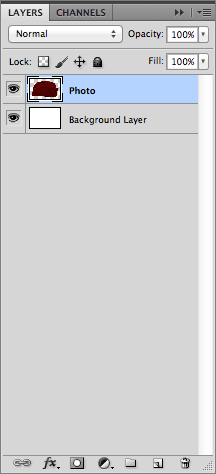
When opening the image to edit, you’ll see in the window two layers, one with the object and the other contains the background layer.
Step 2:
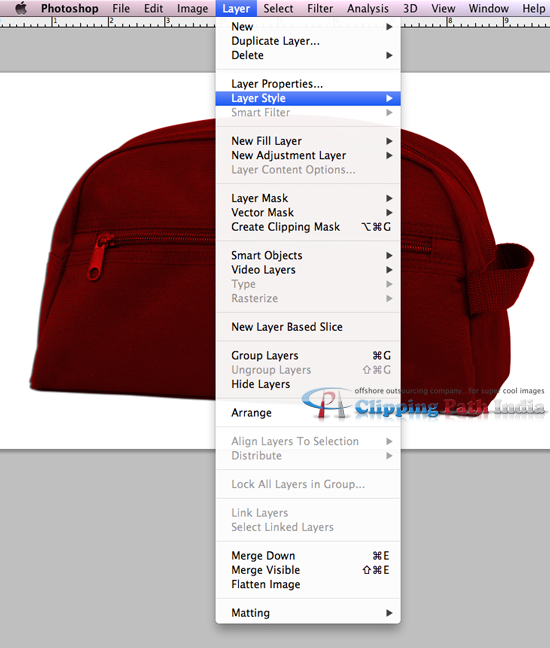
Select the photo object layer and choose Layer > Layer Style > Drop Shadow to apply.
Layer Style Drop Shadow - is the Clipping Path watermark needed? It’s distracting.
Step 3:
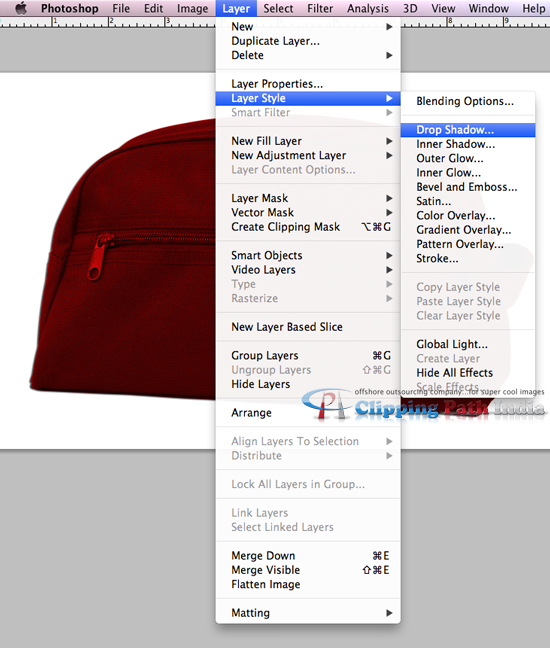
Select the Effects option so the Effect pallet appears. Then click the Layer Style icon.
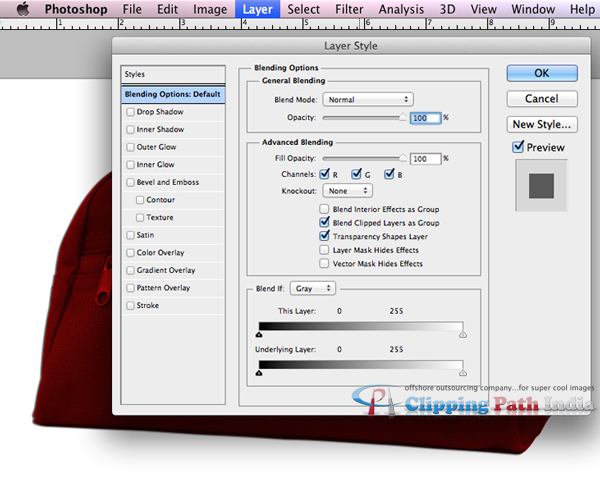
With the Layer Style window open, check the Drop Shadow box from the Styles menu and a list of more options appears, enabling you to choose additional effects like Inner Shadow, Outer Shadow, and Inner Glow.
Step 4:
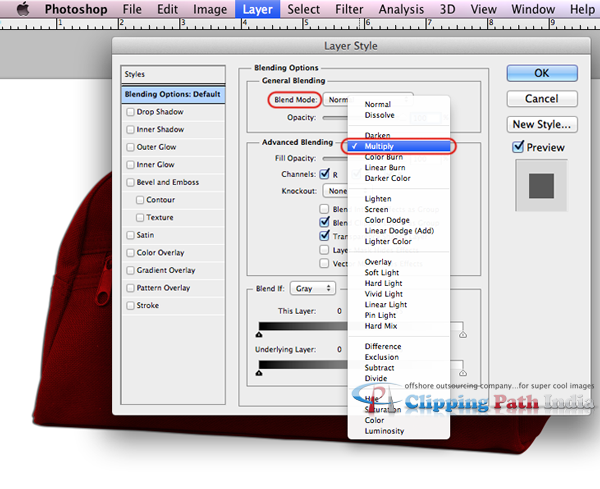
You can also change the structure and quality of the shadow by selecting a the Blend Mode > Multiply from drop-down menu.
Step 5:
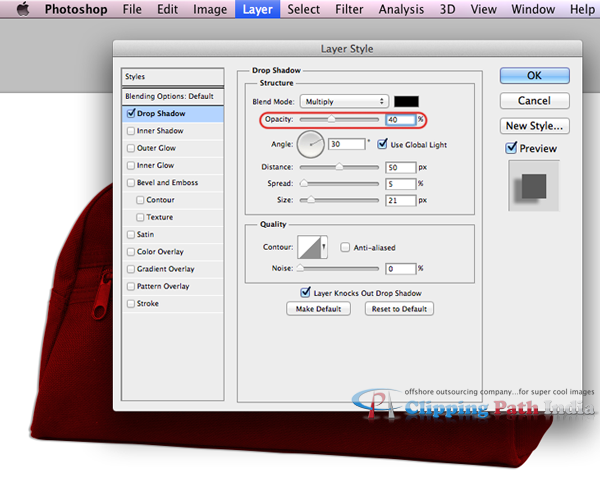
To increase or decrease the transparency of the drop shadow, change the Opacity by using the slide bar or entering the percentage in the option box.
Step 6:
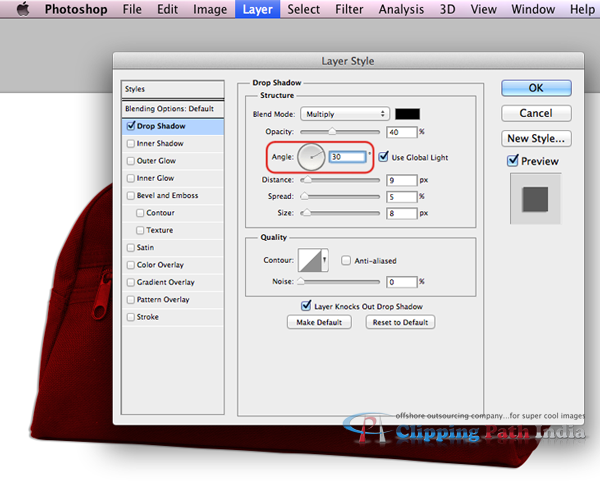
You can add a lighting effect to the drop shadow by increasing or decreasing the percentage of the Angle Option.
Step 7:
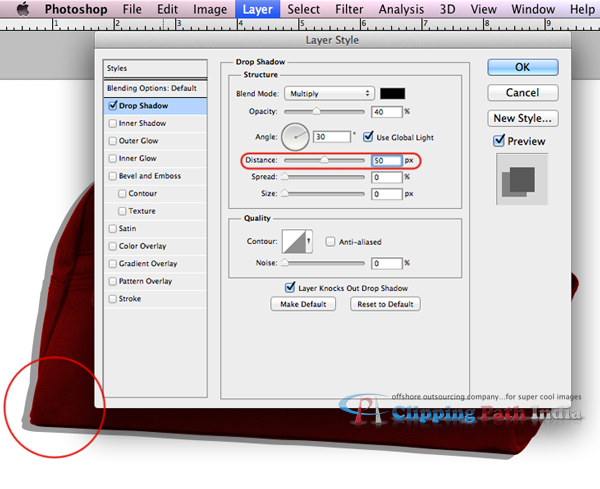
As the Distance Option is moved on the slider, it changes the position of the shadow.
Step 8:
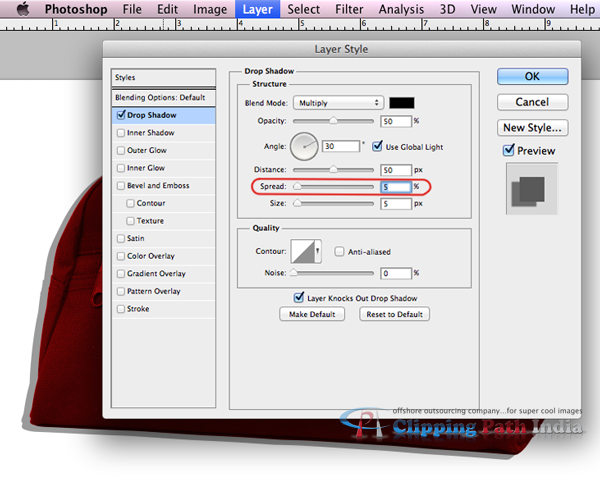
The Spread Option should be used sparingly, as the quality decreases the higher the setting.
Step 9:
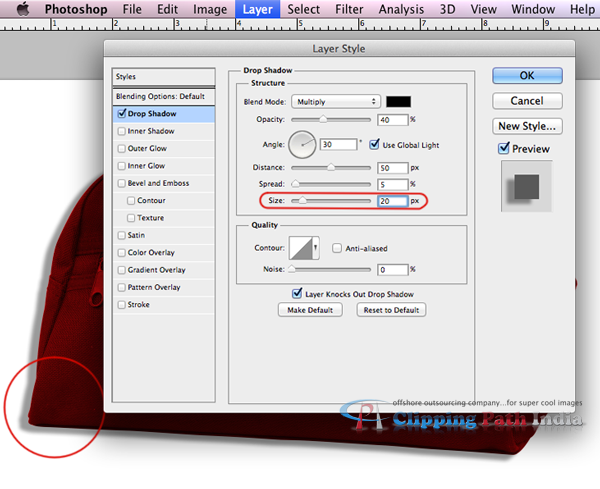
The Size setting allows you to control the shadow’s size, with a small setting the drop shadow appears sharper, and as the setting size increases, the drop shadow begins to blur.
Step 10:
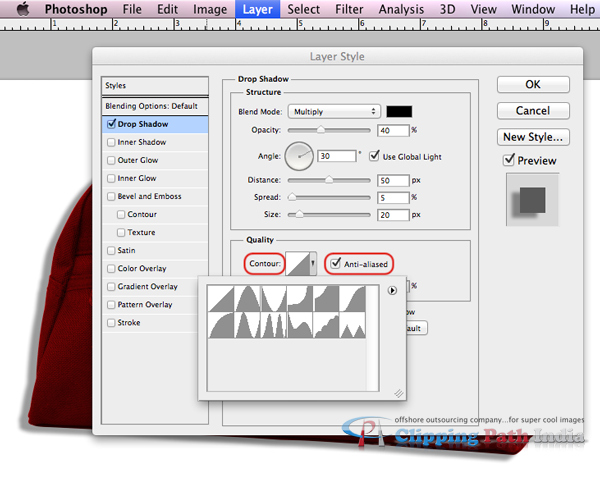
Use the Contour and Anti-aliased option to control the quality of the shadow. The contour curve displays how the shadow fades from drop shadow to transparency. Anti-alias mergers the edges of the contour and provides a clean finish.
Step 11:
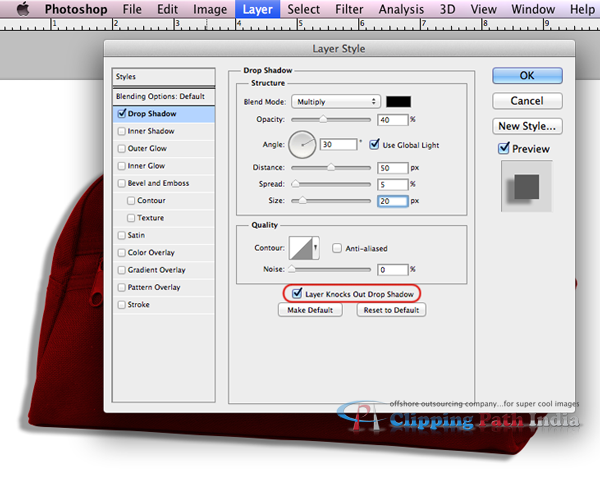
The final step is checking the box “Layer Knocks Out Drop Shadow” that controls the visibility of the drop shadow. And you’re done!

To learn more Photoshop techniques, check out similar tutorials “How To Create A Realistic Drop Shadow” and “Image Masking Using the Magic Wand Tool.”
clipping path service
clipping path service
clipping path service
photoshop face swap
face swap photoshop
how to swap heads in photoshop
how to create a drop shadow in photoshop
reduce image size without losing quality photoshop
best camera for product photography
amazon image requirements
swap face in photoshop
convert to vector
amazon picture requirements
hair background
digital photos backgrounds
shoe photography
photoshop remove all white
face swap photo editor
change heads in photoshop
clipping path in photoshop
photoshop clipping paths
swapping faces in photoshop
reduce file size photoshop
how to swap faces in photoshop
reduce image file size photoshop
how to change file size in photoshop
how to replace sky in photoshop
magic wand tool in photoshop
reduce image size photoshop
sky replacement photoshop
blue background photoshop
product photography background
photoshop sky replacement
photoshop clipping paths
photoshop practice photos
product dimensions on amazon
amazon image size requirements
best size for amazon images
amazon image guidelines
portrait photography white background
photoshop clothing
off white backgrounds
blue photoshop background
ebay photo dimensions
amazon photo requirements
photoshoot style
what is photo editing
500x500 background
pen tool icon
auto face swap
etsy photos size
masking magic
how to face swap
ecommerce photo
product background
mannequin images
path images
image masking
ebay image size
etsy photo size
ebay picture size
photoshop reduce file size
ecommerce photography
etsy listing photo size
amazon product image requirements
amazon image requirements
photoshop practice pictures
reduce file size in photoshop
best camera for product photography
product dimensions amazon format
photoshop reduce image size
amazon product image size
hair transparent background
photoshop practice images
best image size for ebay
sky background images for photoshop
off-white background
beauty product photography
how to reduce image file size in photoshop
magic wand tool photoshop cs6
how to use photoshop cs6
how to change background color in photoshop cs6
how to remove white background in photoshop cs6
how to change background in photoshop cs6
how to reduce image size in photoshop without losing quality
how to get rid of whitespace in photoshop
how to take pictures for amazon
how to change the sky in photoshop
photoshop cs6 change background color
how to replace a sky in photoshop
how to photoshop faces onto things
how to photoshop a face onto another body
remove background color photoshop
how to blend faces in photoshop
how to do a face swap in photoshop
how to put a picture on a background in photoshop
clipping path service
clipping path service
photoshop face swap
face swap photoshop
how to swap heads in photoshop
how to create a drop shadow in photoshop
reduce image size without losing quality photoshop
best camera for product photography
amazon image requirements
swap face in photoshop
convert to vector
amazon picture requirements
hair background
digital photos backgrounds
shoe photography
photoshop remove all white
face swap photo editor
change heads in photoshop
clipping path in photoshop
photoshop clipping paths
swapping faces in photoshop
reduce file size photoshop
how to swap faces in photoshop
reduce image file size photoshop
how to change file size in photoshop
how to replace sky in photoshop
magic wand tool in photoshop
reduce image size photoshop
sky replacement photoshop
blue background photoshop
product photography background
photoshop sky replacement
photoshop clipping paths
photoshop practice photos
product dimensions on amazon
amazon image size requirements
best size for amazon images
amazon image guidelines
portrait photography white background
photoshop clothing
off white backgrounds
blue photoshop background
ebay photo dimensions
amazon photo requirements
photoshoot style
what is photo editing
500x500 background
pen tool icon
auto face swap
etsy photos size
masking magic
how to face swap
ecommerce photo
product background
mannequin images
path images
image masking
ebay image size
etsy photo size
ebay picture size
photoshop reduce file size
ecommerce photography
etsy listing photo size
amazon product image requirements
amazon image requirements
photoshop practice pictures
reduce file size in photoshop
best camera for product photography
product dimensions amazon format
photoshop reduce image size
amazon product image size
hair transparent background
photoshop practice images
best image size for ebay
sky background images for photoshop
off-white background
beauty product photography
how to reduce image file size in photoshop
magic wand tool photoshop cs6
how to use photoshop cs6
how to change background color in photoshop cs6
how to remove white background in photoshop cs6
how to change background in photoshop cs6
how to reduce image size in photoshop without losing quality
how to get rid of whitespace in photoshop
how to take pictures for amazon
how to change the sky in photoshop
photoshop cs6 change background color
how to replace a sky in photoshop
how to photoshop faces onto things
how to photoshop a face onto another body
remove background color photoshop
how to blend faces in photoshop
how to do a face swap in photoshop
how to put a picture on a background in photoshop
Come Our Site For Better Option
ReplyDeleteHow to add drop shadow in photoshop
Come Our Site For Better Option
ReplyDeleteHow to add drop shadow in photoshop
Come Our Site For Better Option
ReplyDeleteHow to add drop shadow in photoshop
Come Our Site For Better Option
ReplyDeleteHow to add drop shadow in photoshop
https://snapify.blogspot.com/2019/03/drop-shadow-adobe-photoshop-cc-procedure.html?showComment=1616863216855#c4708241115474116556
ReplyDeleteGood job! very helpful...thanks
ReplyDeletehttps://www.clippingimages.com/