Looking for the best camera to shoot product photos? No matter your budget or skill set, this roundup of best cameras for product photography has something for you.
Take a moment to think about a few of your favorite catalogues, magazines, billboards and ecommerce sites. What do they all most likely have in common? High-quality product imagery.
Whether it’s on or offline, retail businesses use product photography to make products stand out and drive sales. Plus, nearly half of consumers consider product images to be the most important factor in their purchase decisions. How do you do this yourself? First, you’ll want to understand the basics of product photography.
Your product photos leave an impression on potential customers, reflect your brand and represent your product’s quality. So, first thing’s first: Ensure you use high-quality images.
When setting out to take quality photos, start at the source: the camera. But before you make a purchase, set a budget and truly understand what your needs are. For example, ask yourself what you’re exactly taking photos of, do they vary in size and detail and where the photos will live — digital or print.
Once you have that info, you’ll need to know the differences between the three main types of cameras: DSLR, mirrorless and point-and-shoot. Available for almost any budget, each have different offerings that are vital to understand before you set out to make a purchase:
What Is a DSLR Camera?
A digital single-reflex camera (DSLR) has an interchangeable lens that allows light to travel through it to a mirror that reflects the light, which then sends the image to an optical viewfinder. This method enables you to see what you’re shooting in real time.
Most DSLRs have a high pixel count sensor, which is what captures high-resolution photos — even if the image is cropped. In addition to manually controlling the settings, one of the most important selling points of DSLRs is the interchangeable lens — allowing for growth over time.
What Is a Mirrorless Camera?
Smaller in weight and size, mirrorless cameras have a lot of the same benefits of a DSLR including interchangeable lenses, manual settings and high resolution. But instead of seeing what you’re shooting through a viewfinder, you view your shot on a digital screen.
Another important difference to note is that the sensor in mirrorless cameras is smaller than most DSLRs, resulting in low performance when shooting in low light. And since mirrorless cameras are relatively new, there are fewer lens options.
What Is a Point-and-Shoot Camera?
Also known as a compact camera, a point-and-shoot is designed to be simplistic. The main advantages of these cameras are the size and weight, as they’re easy to carry and don’t require any accessories for travel.
They’re also equipped with fixed lenses, meaning they’re not interchangeable like DSLR and mirrorless cameras. Another common characteristic of point-and-shoot cameras is its depth of field which brings everything in your frame into focus, creating a sharp image. And of course, point-and-shoot cameras are almost always cheaper than DSLR and mirrorless camera systems.
How do you decide which type of camera you need? First, some advice:
Tips for Buying Your Next Camera for Product Photography
- If you’re only taking product photos to use online, remember to focus more on the lens than the megapixels. While megapixels add clarity to your images, it’s not as important in a digital space vs. print.
- Always do your own research and keep in mind that your equipment does not have to be state of the art, especially if you have a good eye and vision. Find a local camera shop or library where you can take a camera for a test drive — many offer cameras for rent.
- Stick to your budget and what your needs are. It’s easy to be swayed by bells and whistles, but those add-ons can add up.
- If you go with a DSLR, remember to invest in lenses that apply to what you’ll be taking photos of. And it goes without saying that if you take good care of your lenses, they’ll last.
Best Smartphone Cameras for Product Photography
If you have little to no budget or you’re just getting started, look to your smartphone. Many of the most recent smartphones available now offer dual cameras that allow for super sharp images, along with settings that make photos look like they were taken professionally.
iPhone X
The iPhone X has dual 12-megapixel cameras that make it a great option to use for product photography.
Here’s the breakdown:
- 12-megapixel wide-angle and telephoto lenses
- f/1.8 wide-angle aperture
- f/2.4 telephoto aperture
- OIS dual-optical image stabilization
- Optical and digital zoom up to 10X
- 4K video recording at 24, 30 or 60 frames-per-second
- 1080p HD video recording at 30 or 60 frames-per-second
And needless to say, there’s the infamous Portrait mode, a helpful tool if you have models in your shot — such as shooting for makeup or jewelry.
Samsung Galaxy Note8
The Samsung Galaxy Note8’s dual camera shoots crisp photos and allows for a 2x optical zoom that remains surprisingly clear. Plus, with optical image stabilization, you get a little forgiveness on your shaky hands.
Similar to Portrait mode in the iPhone X, the Note8 comes with a “live focus” feature that creates a bokeh effect. This will make apparel and other products stand out in photos with models.
The stats:
- 12-megapixel wide-angle camera
- f/1.7 wide-angle aperture
- f/2.4 telephoto aperture
- OIS dual-optical stabilization
- 4K video recording at 30 frames-per-second
- 1080p video recording at 30 or 60 frames-per-second
- Optical zoom at 2X, digital zoom up to 10X
Google Pixel 2 XL
While the Google Pixel 2 XL doesn’t have dual cameras, the dual-pixel autofocus makes up for it. Commonly found in many professional cameras, this type of autofocus is what helps create smooth photos with its fast autofocus capabilities so you can capture great product photos with minimal expertise.
How the Google Pixel 2 XL measures up:
- 12.2-megapixel real camera
- OIS optical and electronic image stabilization
- f/1.8 rear-camera aperture
- Autofocus with laser and dual-pixel phase detection
- 4K video recording at 30 frames-per-second
- 1080p video recording at 30, 60 or 120 frames-per-second
Best Affordable Cameras for Product Photography
If you want to spend less than $500, these three cameras will fit your budget and help you shoot great product photos.
Panasonic Lumix DMC-ZS60
Price: $200–$300
Type: Point-and-shoot
Resolution: 18 MP
Type: Point-and-shoot
Resolution: 18 MP
Although the Lumix DMC-ZS60 has been cited as not performing very well in low-light settings, the compact 18-megapixel sensor can still yield pretty high-res photos with limited artifacts — making it an ideal camera for online product images, especially if you’re sticking to a smaller budget.
It comes with all the bells and whistles, too: 4K video capability, 30x optical zoom, macro mode and raw shooting. The 30x optical zoom also doesn’t provide the sharpest results, but this shouldn’t be a dealbreaker if you’re using it for product photography as you’re more than likely not going to use a zoom feature.
Despite some of its setbacks, this camera is still one of the best on the market if you’re looking for quality product photos at a good price.
Canon PowerShot SX530 HS
Price: $279
Type: Point-and-shoot
Resolution: 16 MP
Type: Point-and-shoot
Resolution: 16 MP
One of the latest high-zoom cameras from Canon, the PowerShot SX530 HS has a 50x optical zoom, a 16-megapixel sensor and full manual control. It’s not as compact as most point-and-shoot cameras, but the size is still fairly reasonable for a camera of this caliber.
According to Amy Davies from photographyblog.com, “Colors directly from the Canon PowerShot SX530 HS are bright and punchy, displaying a good level of saturation and warmth.” Your products will pop off the page and stand out in the frame.
Davies goes on to discuss the overall detail in most shots taken — pointing out there’s a “decent level” of detail with only a little image smoothing when looking at the images at 100%. So you can still get photos that will zoom nicely for online shoppers to see product details.
Olympus OM-D E-M10 Mark II
Price: $450
Type: Mirrorless
Resolution: 16.1 MP
Type: Mirrorless
Resolution: 16.1 MP
This camera is easy to use and has lots of controls that you can play around with to alter the look of your product images. For example, you can use the various art filters, frames and effects to put the finishing touches on your images without a photo-editing program.

Image: The Creative Exchange
Chad Etoroma, co-founder of social agency The Creative Exchange, uses this camera to shoot product photos for their agency clients. “For us, it was a conscious decision to be different in how we create,” he says. “That boils down to the tools we use.”
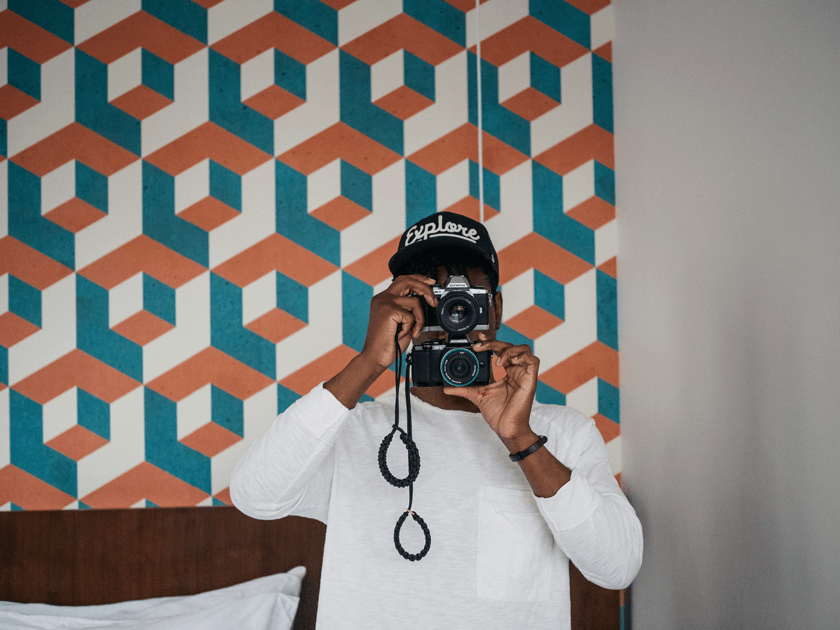
Image: The Creative Exchange
Etoroma’s favorite features of this mirrorless camera are the deep color contrasts that make products come to life, the sharpness and quality of the powerful lenses that show off product details, the built-in Wi-Fi and how compact it is.
Best Beginner Pro Cameras for Product Photography
If you’re prepared to make a larger investment in a camera but still need something easy to use, these three might fit the bill:
Nikon D3400
Price: $499
Type: DSLR
Resolution: 24.2 MP
Type: DSLR
Resolution: 24.2 MP
The Nikon D3400 has a no optical low-pass filter, which means you can capture even the smallest details in your products.
Keep in mind that this camera doesn’t have a microphone port. So if you’re looking for a solution that can shoot product photos and capture video (such as for your social channels or website), this won’t be the one for you.
Canon Powershot G7 X Mark II
Price: $679
Type: Point-and-shoot
Resolution: 20.1 MP
Type: Point-and-shoot
Resolution: 20.1 MP
This camera from Canon comes with a 20.1-megapixel sensor and a f/1.8-2.8 lens that can take clear images of your products, even in low-light settings. It’s also important to note that with this level of megapixels, you can take images that include crisp details that work for online and print purposes.
The camera can also capture 1080p video, though it doesn’t come with 4K capabilities. But 4K technology still isn’t the standard for video quality, so 1080p should do just fine.
It’s also important to note that the G7 X Mark II isn’t a total upgrade from the G7 X, but seemingly because the G7 X already had a rather impressive reputation. The only feature that’s still missing from this camera is the lack of a viewfinder, but it does include a tilting touchscreen that helps if you’re shooting products at a variety of angles.
Nikon D750
Price: $1,799.95
Type: DSLR
Resolution: 24.3 MP
Type: DSLR
Resolution: 24.3 MP
While the price for this DSLR is higher than the other two in this category, it’s still lower than most advanced high-end cameras available.
Released in 2014, the Nikon D750 took home the trophy for camera of the year — and for several good reasons. First, it’s a full-frame camera which means that it includes a sensor that’s equal in size as one of a 35mm film camera — these are usually found in more high-end cameras, too, as it helps to create some of the best high-resolution images even in low or natural light.
The Nikon D750 has also been noted to sit in between their D610 and D810 models, taking features from both but adding more that improves it. So while some features exist in other Nikon models, the D750 provides the best of both worlds at a lower price point while also including a tilting digital screen and Wi-Fi.
Best Advanced High-End Cameras for Product Photography
If you’re already an advanced photographer or have enough to splurge on a high-end camera, these three options surely won’t disappoint.
Canon EOS 5D Mark IV
Price: $3,299
Type: DSLR
Resolution: 30.4 MP
Type: DSLR
Resolution: 30.4 MP
Another DSLR with a full-frame sensor, the Canon EOS 5D Mark IV comes with a powerful 30.4-megapixel sensor and 4K video capabilities, both of which are designed to capture ample detail. Suitable for various types of shooting conditions, this camera can yield high-quality results from photos in print to online thanks to its ISO range of 100-32000.
The EOS 5D Mark IV also comes with a 61-point high-density reticular autofocus II system. That might sound like photography jargon, but to the average advanced photographer, it’s an important feature to capture clear shots.
Like other newer camera models, the EOD 5D Mark IV doesn’t come with a tilted touch screen, and the battery life isn’t as long as other cameras on the market. But if you’re ready to make a serious investment? The EOD 5D Mark IV is a good place to start.
Sony Alpha A7R III
Price: $3,199
Type: Mirrorless
Resolution: 42.4 MP
Type: Mirrorless
Resolution: 42.4 MP
This mirrorless camera from Sony also comes with a full-frame sensor, with a whopping 42.4 megapixels. With that kind of sensor, your images can flawlessly highlight the most intricate details in your products — especially if you’re already an advanced photographer.
Older models of this camera have been known to have a less-than favorable body, as the small size meant it lacked ease to hold it steadily along with a rather small battery. But with the Alpha A7R III, Sony completely revitalized the camera with updates to the dials, a larger battery and features like dust and moisture resistance, especially helpful for those contextual product shots for outdoor products.
Nikon D850
Price: $3,299
Type: DSLR
Resolution: 45.7 MP
Type: DSLR
Resolution: 45.7 MP
The Nikon D850 has a full-frame sensor and 45.7 megapixels which capture minute details of your products. The tilting touchscreen also helps you play around with angles, which is especially important to showcase products from all points of view.
The EXPEED 5 feature quickly processes the 45.7 megapixels of data resulting in lower noise, a wider range and richer details. This camera also 4K and 8K (with third-party software) recording capabilities and the lowest ISO of any DSLR or mirrorless camera, so there’s not much else to ask for.
It’s a big purchase, but if you’re an advanced photographer looking to improve your photos, it’s a worthwhile investment.
clipping path service
clipping path service
clipping path service
photoshop face swap
face swap photoshop
how to swap heads in photoshop
how to create a drop shadow in photoshop
reduce image size without losing quality photoshop
best camera for product photography
amazon image requirements
swap face in photoshop
convert to vector
amazon picture requirements
hair background
digital photos backgrounds
shoe photography
photoshop remove all white
face swap photo editor
change heads in photoshop
clipping path in photoshop
photoshop clipping paths
swapping faces in photoshop
reduce file size photoshop
how to swap faces in photoshop
reduce image file size photoshop
how to change file size in photoshop
how to replace sky in photoshop
magic wand tool in photoshop
reduce image size photoshop
sky replacement photoshop
blue background photoshop
product photography background
photoshop sky replacement
photoshop clipping paths
photoshop practice photos
product dimensions on amazon
amazon image size requirements
best size for amazon images
amazon image guidelines
portrait photography white background
photoshop clothing
off white backgrounds
blue photoshop background
ebay photo dimensions
amazon photo requirements
photoshoot style
what is photo editing
500x500 background
pen tool icon
auto face swap
etsy photos size
masking magic
how to face swap
ecommerce photo
product background
mannequin images
path images
image masking
ebay image size
etsy photo size
ebay picture size
photoshop reduce file size
ecommerce photography
etsy listing photo size
amazon product image requirements
amazon image requirements
photoshop practice pictures
reduce file size in photoshop
best camera for product photography
product dimensions amazon format
photoshop reduce image size
amazon product image size
hair transparent background
photoshop practice images
best image size for ebay
sky background images for photoshop
off-white background
beauty product photography
how to reduce image file size in photoshop
magic wand tool photoshop cs6
how to use photoshop cs6
how to change background color in photoshop cs6
how to remove white background in photoshop cs6
how to change background in photoshop cs6
how to reduce image size in photoshop without losing quality
how to get rid of whitespace in photoshop
how to take pictures for amazon
how to change the sky in photoshop
photoshop cs6 change background color
how to replace a sky in photoshop
how to photoshop faces onto things
how to photoshop a face onto another body
remove background color photoshop
how to blend faces in photoshop
how to do a face swap in photoshop
how to put a picture on a background in photoshop
clipping path service
clipping path service
photoshop face swap
face swap photoshop
how to swap heads in photoshop
how to create a drop shadow in photoshop
reduce image size without losing quality photoshop
best camera for product photography
amazon image requirements
swap face in photoshop
convert to vector
amazon picture requirements
hair background
digital photos backgrounds
shoe photography
photoshop remove all white
face swap photo editor
change heads in photoshop
clipping path in photoshop
photoshop clipping paths
swapping faces in photoshop
reduce file size photoshop
how to swap faces in photoshop
reduce image file size photoshop
how to change file size in photoshop
how to replace sky in photoshop
magic wand tool in photoshop
reduce image size photoshop
sky replacement photoshop
blue background photoshop
product photography background
photoshop sky replacement
photoshop clipping paths
photoshop practice photos
product dimensions on amazon
amazon image size requirements
best size for amazon images
amazon image guidelines
portrait photography white background
photoshop clothing
off white backgrounds
blue photoshop background
ebay photo dimensions
amazon photo requirements
photoshoot style
what is photo editing
500x500 background
pen tool icon
auto face swap
etsy photos size
masking magic
how to face swap
ecommerce photo
product background
mannequin images
path images
image masking
ebay image size
etsy photo size
ebay picture size
photoshop reduce file size
ecommerce photography
etsy listing photo size
amazon product image requirements
amazon image requirements
photoshop practice pictures
reduce file size in photoshop
best camera for product photography
product dimensions amazon format
photoshop reduce image size
amazon product image size
hair transparent background
photoshop practice images
best image size for ebay
sky background images for photoshop
off-white background
beauty product photography
how to reduce image file size in photoshop
magic wand tool photoshop cs6
how to use photoshop cs6
how to change background color in photoshop cs6
how to remove white background in photoshop cs6
how to change background in photoshop cs6
how to reduce image size in photoshop without losing quality
how to get rid of whitespace in photoshop
how to take pictures for amazon
how to change the sky in photoshop
photoshop cs6 change background color
how to replace a sky in photoshop
how to photoshop faces onto things
how to photoshop a face onto another body
remove background color photoshop
how to blend faces in photoshop
how to do a face swap in photoshop
how to put a picture on a background in photoshop
I really like it and I am also waiting for the next information
ReplyDeletePhoto Editing Services
The visuals and examples you’ve included in this article really enhance its value. Great work!
ReplyDeleteVisit Here: Raster To Vector Service