Product photos and descriptions that work together, sell together. Find out how to create content on your product pages that will drive online sales.
There’s no understating the importance of product photography. Almost half of online consumersconsider high-quality product photos to be the top influencer in their purchase decision. And when half want to see at least three to five shots of your products at different angles, your site needs to deliver if you want to sell.
Changing up the background of your product photos can infuse your brand identity into your shots, set you apart from your competitors, and help your drive more online sales. Below, find nine creative alternatives and examples to white-background product photography.
9 Alternatives to White Background Product Photography
- Neutrals
- Black backgrounds
- Solid colors
- Patterns
- Wood backgrounds
- Tiles
- Bokeh
- Textures
- Contextual backgrounds
Neutrals
The safest play and closest to a standard white background, neutrals like off-white, gray or beige can highlight your products online. The neutrals won’t distract from your product, but it also allows you to apply a different visual aesthetic.
Cedar & Hyde Mercantile (pictured above), which sells clothing, home decor and gifts online and at their Boulder, Colorado store, has a variety of neutral hues in the backgrounds of their product photos. This adds variety to the site, while shadows add depth to the images.
Black Backgrounds
Black background product photography is a tactic typically seen in luxury products, namely jewelry, alcohol and cosmetics. It creates an elegant, sophisticated look while still maintaining neutral and highlighting the product.
A lot of times, the shine will be increased on the product to create a dramatic effect. Shadows and reflections can also create drama and dimension. Here’s an example from cosmetic brand MAC, where sheen adds texture and luxury to the makeup.
Solid Colors
Single-color backgrounds are another easy alternative and can easily be achieved through background removal. Different from a neutral or black hue, a colored background can achieve a wide variety of looks, depending on the hue you choose.
Take ceramic retailer Helbak, for example. Bright hues add a playfulness and liveliness to the site, while also highlighting the products prominently.
Anthropologie takes a slightly different approach to the colored background for their product photos, using subdued hues that match their brand identity. They also use two-toned backgrounds, which appear to be a wall and floor, to add dimension to the shot.
Patterns
Incorporating a patterned background is another simple way to add flair to your product photos — and you can do it through background removal, so no extra shots are necessary.
You could push the creativity and turn your logo into a pattern of its own, strengthening brand recognition.
Temple Spa sells luxury spa beauty products online and features a simple patterned background in their product photos. The pattern is in line with their sleek, sophisticated brand identity.
Be careful when using patterned backgrounds on your product photos. They can very easily distract from the products themselves as well as overstimulate users.
Wood Backgrounds
One appealing and creative background for your product photos is wood. Plus, you can find it almost anywhere, be it a table, bench, plank or tree stump, for example. Wood is great for creating a rustic and even homey look. You can play around with different types of wood until you find one that works for you.
Baby clothing brand June Berry Company uses this approach, executing with a muted gray-colored wood to match the visual aesthetic of the brand.

Project Juice creates a different visual aesthetic than June Berry Company, but still uses wood creatively as a background for product photos. The background in the image on the left complements the rustic, earthiness and natural qualities of the cold-pressed juices. The background highlights the same qualities while also incorporating a contextual element.
Tiles
Tiles can be used as the background of your product photos to achieve a number of effects. There are many different colors, sizes and textures in tiles, so you have lots of room to be creative and experiment.
Opt for a black tile for elegance and sophistication, or white for a light and bright product image. Slate creates an industrial, avant garde look, while a natural tile can achieve an earthy, natural appeal.
Liquor brand Grand Marnier uses tiles that have patterns in them. The patterns are subtle enough to not distract from the product, but evident enough to create a unique visual experience.
Bokeh
Bokeh is when part of the photo is intentionally out of focus to achieve a specific look or highlight areas of the frame. This is a technique that can also be applied to your product photos to achieve a unique background.
The final look of bokeh ranges greatly. Kay Jewelers, for example, has a very subtle bokeh effect in this banner image:
But bokeh can also accomplish the following appearances:






Bokeh is effective for creating a unique product image and highlighting a specific aspect of the product in the shot. It’s commonly used in jewelry and perfume product photos, as well as during Christmastime with lights out of focus in the background.

Textures
This category is rather broad, as textured backgrounds vary greatly. Take Unicorn Collective for example. Their audience demographic is generally female, so they’ve achieved a unique background with glitter, purple and mesh.
Handmade jewelry brand Winter Garden Studios takes a more subliminal approach to the textured background, keeping white as the background color. You can find textured cardstock at your local craft store or online to achieve a similar effect.
Sometimes, you can look outside for some inspiration. Use leaves, grass, sand or moss as the background of your product photos. Liquid Summer Beverage Co. used snow in the winter to showcase their juice products — which look refreshingly cold.
Contextual Backgrounds
37% of online shoppers want to see your products contextually. Backgrounds that show the product in use help consumers visualize using the products in their own lives.
37% of online shoppers want to see products in context.
Notice how Vida Pour Tea features its mug on a stack of books on a table, with what appears to be a cozy couch in the background. Online shoppers can quite literally imagine themselves using this mug in real life, in this very same situation.
Free People is another brand that does this will with their online product photos. In the example below, you can see apparel and accessories worn in a real-life situation at the beach. The other two product photos highlight the blue sky and greenery you’ll experience at the beach, an experience enhanced by these products.
When choosing contextual backgrounds for your product photos, consider situations where your product can enhance a person’s experience or solve a problem.
Stumped for ideas? Look at what users are posting about your product (or your competitors’ products) on social media for inspiration. Product reviews are also extremely insightful.
Conclusion: Alternatives to White Background Product Photography
Choosing the right background for your product photos boils down to a few things: your brand, your products and your audience. Your backgrounds should enhance and complement your brand, highlight your products, and suit your audience’s preferences.
Generally, the most successful ecommerce brands present their product photos in a few different ways, showcasing products in a variety of contexts and angles. A combination of two or more of the above alternatives to white background product photos may render the best results.
clipping path service
clipping path service
clipping path service
photoshop face swap
face swap photoshop
how to swap heads in photoshop
how to create a drop shadow in photoshop
reduce image size without losing quality photoshop
best camera for product photography
amazon image requirements
swap face in photoshop
convert to vector
amazon picture requirements
hair background
digital photos backgrounds
shoe photography
photoshop remove all white
face swap photo editor
change heads in photoshop
clipping path in photoshop
photoshop clipping paths
swapping faces in photoshop
reduce file size photoshop
how to swap faces in photoshop
reduce image file size photoshop
how to change file size in photoshop
how to replace sky in photoshop
magic wand tool in photoshop
reduce image size photoshop
sky replacement photoshop
blue background photoshop
product photography background
photoshop sky replacement
photoshop clipping paths
photoshop practice photos
product dimensions on amazon
amazon image size requirements
best size for amazon images
amazon image guidelines
portrait photography white background
photoshop clothing
off white backgrounds
blue photoshop background
ebay photo dimensions
amazon photo requirements
photoshoot style
what is photo editing
500x500 background
pen tool icon
auto face swap
etsy photos size
masking magic
how to face swap
ecommerce photo
product background
mannequin images
path images
image masking
ebay image size
etsy photo size
ebay picture size
photoshop reduce file size
ecommerce photography
etsy listing photo size
amazon product image requirements
amazon image requirements
photoshop practice pictures
reduce file size in photoshop
best camera for product photography
product dimensions amazon format
photoshop reduce image size
amazon product image size
hair transparent background
photoshop practice images
best image size for ebay
sky background images for photoshop
off-white background
beauty product photography
how to reduce image file size in photoshop
magic wand tool photoshop cs6
how to use photoshop cs6
how to change background color in photoshop cs6
how to remove white background in photoshop cs6
how to change background in photoshop cs6
how to reduce image size in photoshop without losing quality
how to get rid of whitespace in photoshop
how to take pictures for amazon
how to change the sky in photoshop
photoshop cs6 change background color
how to replace a sky in photoshop
how to photoshop faces onto things
how to photoshop a face onto another body
remove background color photoshop
how to blend faces in photoshop
how to do a face swap in photoshop
how to put a picture on a background in photoshop
clipping path service
clipping path service
photoshop face swap
face swap photoshop
how to swap heads in photoshop
how to create a drop shadow in photoshop
reduce image size without losing quality photoshop
best camera for product photography
amazon image requirements
swap face in photoshop
convert to vector
amazon picture requirements
hair background
digital photos backgrounds
shoe photography
photoshop remove all white
face swap photo editor
change heads in photoshop
clipping path in photoshop
photoshop clipping paths
swapping faces in photoshop
reduce file size photoshop
how to swap faces in photoshop
reduce image file size photoshop
how to change file size in photoshop
how to replace sky in photoshop
magic wand tool in photoshop
reduce image size photoshop
sky replacement photoshop
blue background photoshop
product photography background
photoshop sky replacement
photoshop clipping paths
photoshop practice photos
product dimensions on amazon
amazon image size requirements
best size for amazon images
amazon image guidelines
portrait photography white background
photoshop clothing
off white backgrounds
blue photoshop background
ebay photo dimensions
amazon photo requirements
photoshoot style
what is photo editing
500x500 background
pen tool icon
auto face swap
etsy photos size
masking magic
how to face swap
ecommerce photo
product background
mannequin images
path images
image masking
ebay image size
etsy photo size
ebay picture size
photoshop reduce file size
ecommerce photography
etsy listing photo size
amazon product image requirements
amazon image requirements
photoshop practice pictures
reduce file size in photoshop
best camera for product photography
product dimensions amazon format
photoshop reduce image size
amazon product image size
hair transparent background
photoshop practice images
best image size for ebay
sky background images for photoshop
off-white background
beauty product photography
how to reduce image file size in photoshop
magic wand tool photoshop cs6
how to use photoshop cs6
how to change background color in photoshop cs6
how to remove white background in photoshop cs6
how to change background in photoshop cs6
how to reduce image size in photoshop without losing quality
how to get rid of whitespace in photoshop
how to take pictures for amazon
how to change the sky in photoshop
photoshop cs6 change background color
how to replace a sky in photoshop
how to photoshop faces onto things
how to photoshop a face onto another body
remove background color photoshop
how to blend faces in photoshop
how to do a face swap in photoshop
how to put a picture on a background in photoshop
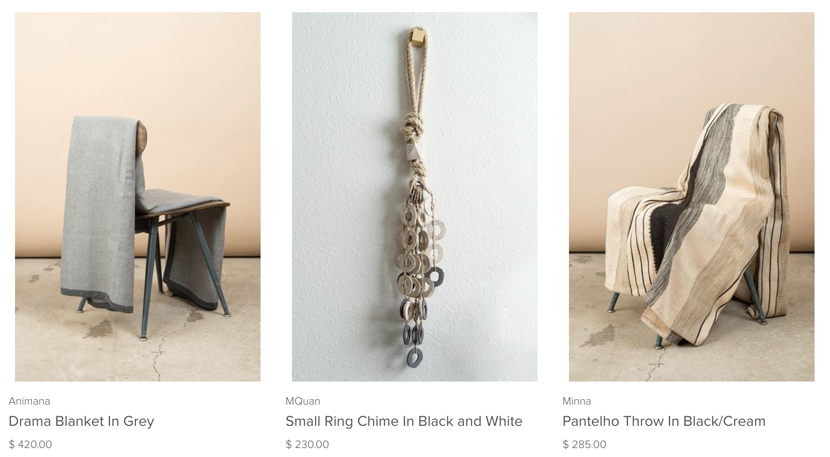

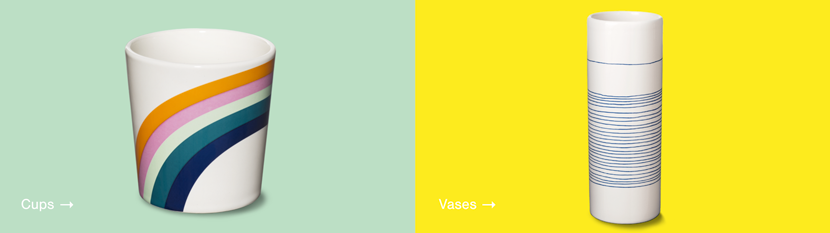
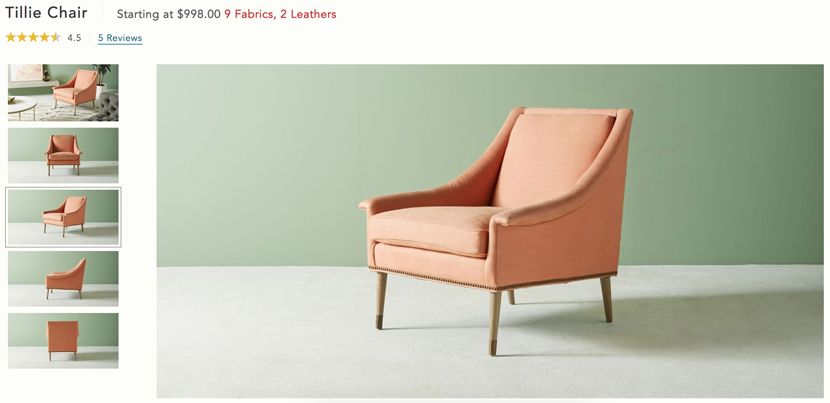
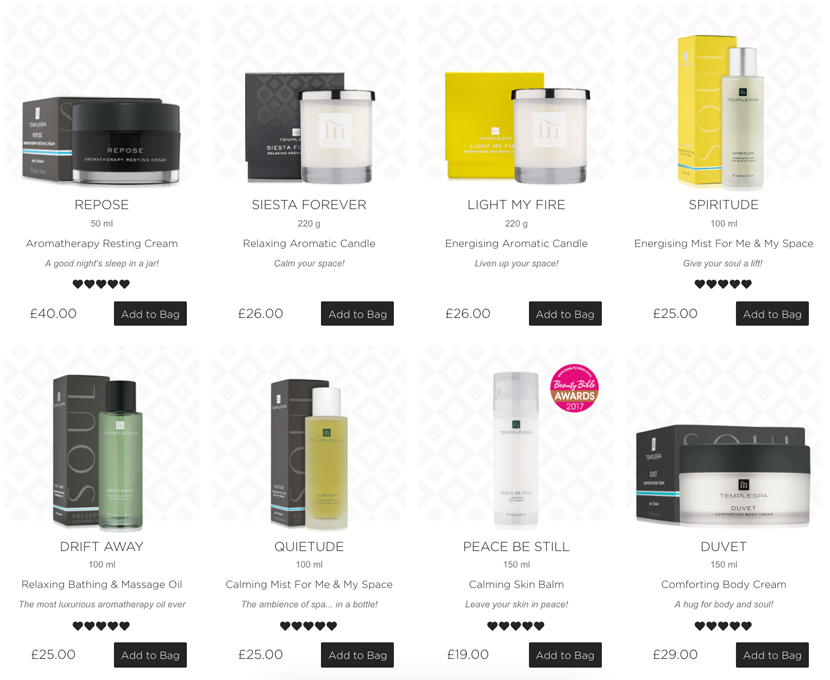
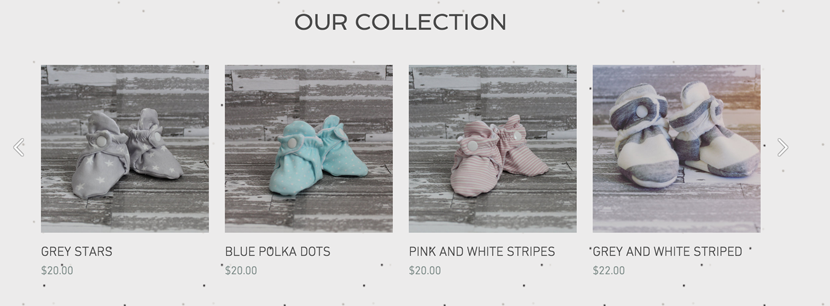


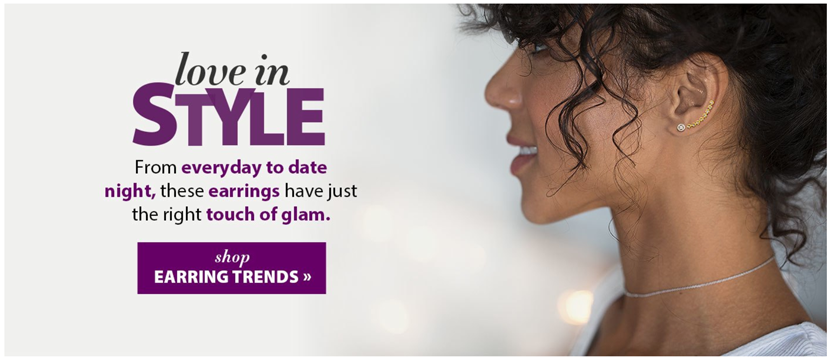
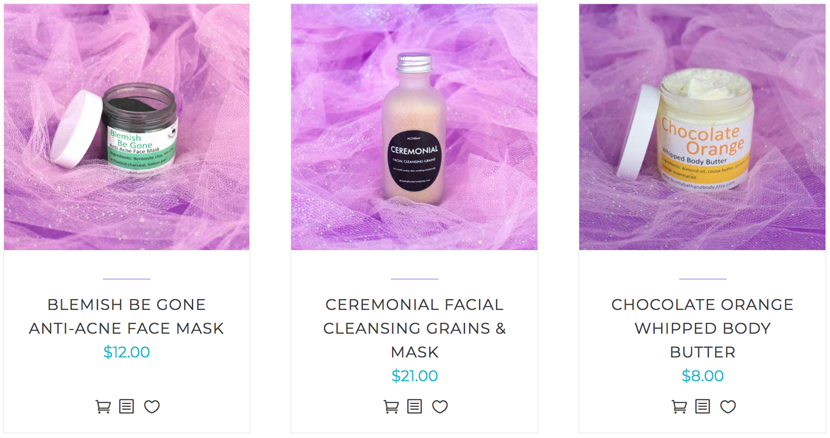
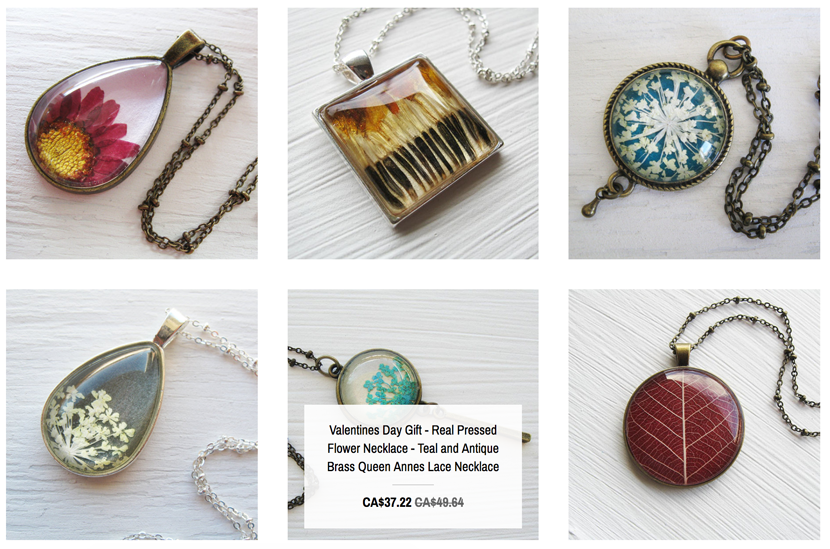
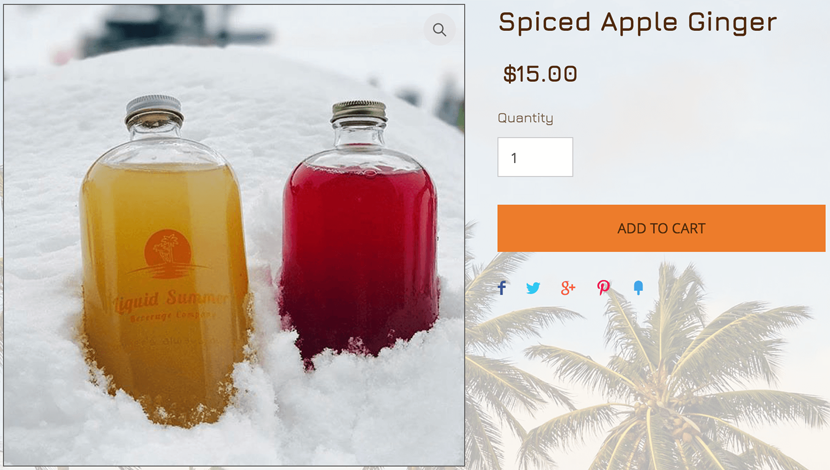
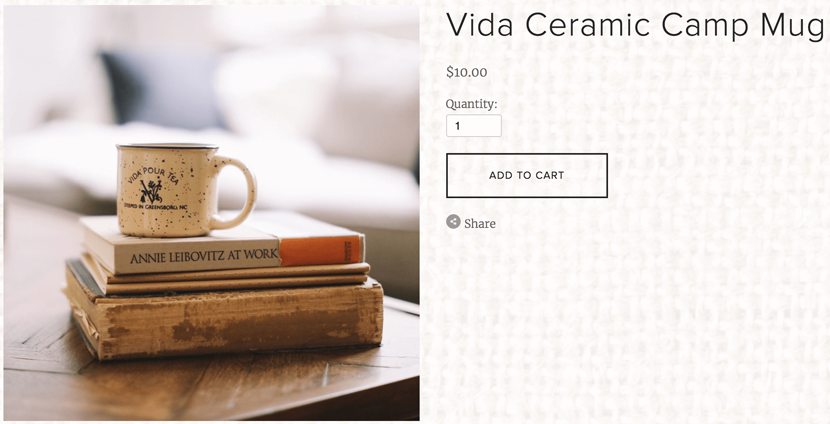

Great articles and great layout. Your blog post deserves all of the positive feedback it’s been getting. Ecommerce Product Photography
ReplyDeleteThe look and feel of any online store or e-commerce site can be said to be captivating only if the images of the products and services sold are visually attractive and enhances the sale of the product or service. In fact, we come across many online sites across industry segments that have a wide range of products but very limited display or a poor one at that. In the absence of physical touch and feel experience that a prospective buyer has in a physical retail store, any unanswered questions about the product will only culminate in lost sales.
ReplyDeleteThanks
Product photography in Dubai
Nice blog, great information. Hire jewellery product photographers for cost effective annual general meeting live stream service at an affordable price.
ReplyDeletejewellery photography
Superb, I really enjoyed this article here. Really it is an amazing article I had ever read. I hope it will help a lot for all. Thank you so much for this amazing post and please keep update like this excellent article. Thank you for sharing such a great blog with us.
ReplyDeleteProduct Photography
WOW Shoots
Very nice blog must read for professional product photography, and keep all the above points in mind, and you will be able to find the perfect e-commerce photographer for your product.
ReplyDeleteSuch a wonderful topic you have shared. Thanks a lot.
ReplyDeleteBest Regards,
Image Background Removal Service
it was a wonderful chance to visit this kind of site and I am happy to know. thank you so much for giving us a chance to have this opportunity.. Commercial photography toronto
ReplyDeleteReally appreciate sharing an informative article. Looking forward to read more such ones.
ReplyDeletePhoto Editing Services Canada
Photo Retouching Services Canada
Ghost Mannequin Services Canada
eCommerce Product Photo Editing Canada
eCommerce Photo Editing Services Canada
Great!! Really appreciate it. If you searching for Photo background removal service from UK Clipping Path is the best option for you. We will help for creating high end images for your eCommerce online store that will be more appealing to attract a huge amount of customers.
ReplyDeleteWhat an enlightening post! Exploring alternatives to a white background is so valuable for improving visuals. If anyone is looking for expert help, check out this fantastic Clipping Path Service for stunning results!
ReplyDeleteThe blog post "35 Fantastic Photo Retouching Tutorials" offers a curated list of Photoshop techniques to enhance your photo editing skills. It covers various aspects such as adding color to black and white photos, creating soft and dreamy movie effects, and reducing wrinkles using the Healing Brush tool. These tutorials are valuable for photographers looking to improve their retouching abilities.
ReplyDeleteIf you're seeking professional assistance to elevate your photos, Photo Retouching Ltd provides expert photo editing services. Our team specializes in high-end retouching, ensuring your images meet the highest standards. Explore our services here: Photo Retouching LDT
.