Product photos and descriptions that work together, sell together. Find out how to create content on your product pages that will drive online sales.
As an ecommerce entrepreneur, one of your ongoing challenges is to drive sales. You put plenty of effort into learning about your audience, choosing the right products to sell, and offering great customer service. But what about your product copy and photos — are they optimized to do some of the selling for you?
Yes, the right descriptions and imagery on your product pages can make a noticeable difference to your business’ bottom line. Images and words tell the whole story: Clearly communicating the features and benefits of your product, demonstrating how that product meets your customers’ needs, and even helping you gain organic search traffic.
Sold on the benefits of polished product descriptions and photos? Here, we’ll round up the top tactics to ensure you create a product page that converts.
Get to Know Your Audience
How well do you know your ideal customer? Are your buyers concerned with value and budget? Or maybe you’re trying to target customers who prefer to purchase high-quality, artisanal products?
As an ecommerce seller, you’ll need to know your customer inside and out. That includes their demographics, pain points and needs — and how your product serves those needs.
Identifying and understanding your target customers can help you craft product descriptions and photos that resonate with that specific group. The copy can speak to your customers in a tone that catches their attention while also addressing any friction points that might make them hesitate at checkout. The product photos should evoke the same emotions the words make shoppers feel.
How do you get to know your ideal customers? If you haven’t already engaged in this exercise, we recommend defining a set of buyer personas. Hubspot offers an excellent guide to get started with buyer persona research.
Showcase Your Product’s Features and Benefits
Now that you have a deeper understanding of your customers, it’s time to focus on your products.
Start with a full list of each of your product’s features. Write down all the things that make your product unique, as well as all its benefits. Once those items are listed out, it’s far easier to put it all together into a cohesive description, and capture photos to match.
Not sure which is which? Let’s examine the difference between features and benefits.
Take a look at this product description for Amazon’s Echo Dot. When we pull apart these two paragraphs, you can see it’s chock full of features and benefits. For example:
Feature: Built-in speaker
Benefit: Can be used as a smart alarm clock or turn off your lights
Benefit: Can be used as a smart alarm clock or turn off your lights
In a single sentence, the writer conveys the technical feature (the speaker) and also how you can use this feature to make your life a little easier (as an alarm or light switch). These kinds of product details make your claims about your product more credible.
As in the example above, highlighting all the features and corresponding benefits of the Echo goes further to demonstrate that it’s a great addition for any smart home rather than making that statement outright.
Then, when shooting the supporting product photos, ensure that your hero features are showcased visually. When it comes to contextual or lifestyle product photos, those scenarios should illustrate the benefits of one or more of the product features.
In the Echo Dot example, the rendering showcases how the connected device can turn off lights in various rooms. The image serves as visual proof of the claims the copy is making.
Include Relevant Keywords
Your potential customers aren’t the only ones who will be perusing your product descriptions — search engines will also be scanning your copy. And while Google may be your secondary audience you’re appealing to, optimizing your product copy for search engines can make it easier for the right customers to find you.
First, find the right keywords for your product. Use a tool like SEMRush or Google AdWords Keyword Planner to discover the keywords that are relevant for your product.
Need a little help with your keyword research? Read through Shopify’s guide to ecommerce keyword research to get a full walkthrough of the process.
While no one wants to read anything that’s stuffed to the brim with keywords (how booooring), you can easily optimize your product descriptions with a few quick steps:
- Cut the jargon: What’s 3PL? If you don’t know, odds are your customers won’t know either. Unless you know for sure your customers will understand your jargon and industry terms, avoid it altogether. It helps to read product descriptions out loud — if it feels unnatural, you probably need to edit.
- Include the right keyword in the right places: If possible, focus on a single keyword phrase and ensure you include it in the headline, subhead and body of the product description (and don’t forget the URL).
- Remember images: Don’t stop at simply optimizing your description copy — next, move on to your product images. Take that keyword and ensure it’s included in the image file name, the image description, and the alt tag. We’ve created a handy guide that demonstrates how to optimize your product photos for search.
Establish and Follow a Consistent Brand Identity
Up to this point, you’ve only done due diligence — the homework that comes before you put your products online. Once you’ve gathered your keywords, listed your product’s features and benefits, and honed in on your ideal customer, you can begin creating the copy and photos for your product pages.
When constructing the content, however, you’ll need to make sure it’s consistent with your brand identity. What exactly does that mean, you ask?
According to The Balance, “Brand identity is the message the consumer receives from the product, person or thing. The brand identity will connect product recognition … Brand identity should be a consistent message received by its audience. If a portion of the identity is a particular shade, consistency of the color is imperative in maintaining the product identity. The identity must match the image projected to the public.”
Your identity, conveyed through your voice and visuals, conveys a brand’s personality. It establishes who you are and what customers can expect from your company and products.
For example, a large corporation may lean toward a conservative, business-like identity, speaking from a position of authority and using safe visuals. On the flip side, a scrappy startup may opt for a voice that’s a touch on the snarky side with creative and playful images to match.
One product with the same specifications can be written up in different voices and showcased through different photos. For example, here’s ThinkGeek’s take on Furry Feet slippers:
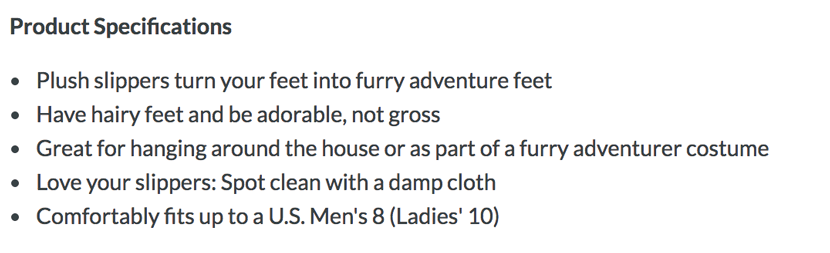

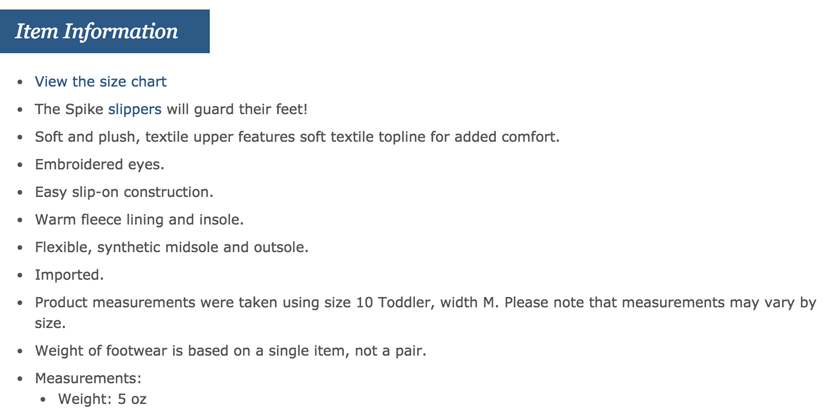
And through different visuals:

If you don’t already have brand guidelines, never fear — you can create them. For a little help defining your brand voice, check out the Content Marketing Institute’s guide. And Canva has a great overview of creating your brand’s visual style guide.
Moving Forward With Product Pages That Sell
Now that you know the ins and outs of putting together effective ecommerce product descriptions, you need a website that rounds out the online buying experience.
clipping path service
clipping path service
clipping path service
photoshop face swap
face swap photoshop
how to swap heads in photoshop
how to create a drop shadow in photoshop
reduce image size without losing quality photoshop
best camera for product photography
amazon image requirements
swap face in photoshop
convert to vector
amazon picture requirements
hair background
digital photos backgrounds
shoe photography
photoshop remove all white
face swap photo editor
change heads in photoshop
clipping path in photoshop
photoshop clipping paths
swapping faces in photoshop
reduce file size photoshop
how to swap faces in photoshop
reduce image file size photoshop
how to change file size in photoshop
how to replace sky in photoshop
magic wand tool in photoshop
reduce image size photoshop
sky replacement photoshop
blue background photoshop
product photography background
photoshop sky replacement
photoshop clipping paths
photoshop practice photos
product dimensions on amazon
amazon image size requirements
best size for amazon images
amazon image guidelines
portrait photography white background
photoshop clothing
off white backgrounds
blue photoshop background
ebay photo dimensions
amazon photo requirements
photoshoot style
what is photo editing
500x500 background
pen tool icon
auto face swap
etsy photos size
masking magic
how to face swap
ecommerce photo
product background
mannequin images
path images
image masking
ebay image size
etsy photo size
ebay picture size
photoshop reduce file size
ecommerce photography
etsy listing photo size
amazon product image requirements
amazon image requirements
photoshop practice pictures
reduce file size in photoshop
best camera for product photography
product dimensions amazon format
photoshop reduce image size
amazon product image size
hair transparent background
photoshop practice images
best image size for ebay
sky background images for photoshop
off-white background
beauty product photography
how to reduce image file size in photoshop
magic wand tool photoshop cs6
how to use photoshop cs6
how to change background color in photoshop cs6
how to remove white background in photoshop cs6
how to change background in photoshop cs6
how to reduce image size in photoshop without losing quality
how to get rid of whitespace in photoshop
how to take pictures for amazon
how to change the sky in photoshop
photoshop cs6 change background color
how to replace a sky in photoshop
how to photoshop faces onto things
how to photoshop a face onto another body
remove background color photoshop
how to blend faces in photoshop
how to do a face swap in photoshop
how to put a picture on a background in photoshop
clipping path service
clipping path service
photoshop face swap
face swap photoshop
how to swap heads in photoshop
how to create a drop shadow in photoshop
reduce image size without losing quality photoshop
best camera for product photography
amazon image requirements
swap face in photoshop
convert to vector
amazon picture requirements
hair background
digital photos backgrounds
shoe photography
photoshop remove all white
face swap photo editor
change heads in photoshop
clipping path in photoshop
photoshop clipping paths
swapping faces in photoshop
reduce file size photoshop
how to swap faces in photoshop
reduce image file size photoshop
how to change file size in photoshop
how to replace sky in photoshop
magic wand tool in photoshop
reduce image size photoshop
sky replacement photoshop
blue background photoshop
product photography background
photoshop sky replacement
photoshop clipping paths
photoshop practice photos
product dimensions on amazon
amazon image size requirements
best size for amazon images
amazon image guidelines
portrait photography white background
photoshop clothing
off white backgrounds
blue photoshop background
ebay photo dimensions
amazon photo requirements
photoshoot style
what is photo editing
500x500 background
pen tool icon
auto face swap
etsy photos size
masking magic
how to face swap
ecommerce photo
product background
mannequin images
path images
image masking
ebay image size
etsy photo size
ebay picture size
photoshop reduce file size
ecommerce photography
etsy listing photo size
amazon product image requirements
amazon image requirements
photoshop practice pictures
reduce file size in photoshop
best camera for product photography
product dimensions amazon format
photoshop reduce image size
amazon product image size
hair transparent background
photoshop practice images
best image size for ebay
sky background images for photoshop
off-white background
beauty product photography
how to reduce image file size in photoshop
magic wand tool photoshop cs6
how to use photoshop cs6
how to change background color in photoshop cs6
how to remove white background in photoshop cs6
how to change background in photoshop cs6
how to reduce image size in photoshop without losing quality
how to get rid of whitespace in photoshop
how to take pictures for amazon
how to change the sky in photoshop
photoshop cs6 change background color
how to replace a sky in photoshop
how to photoshop faces onto things
how to photoshop a face onto another body
remove background color photoshop
how to blend faces in photoshop
how to do a face swap in photoshop
how to put a picture on a background in photoshop

Very informative post about the about the product photo description...
ReplyDeleteBest Regards,
image masking solution
I have never been so excited to write a blog post in my life! If you're looking to drive online sales, effective product photos and descriptions are essential. Here are four tips to help
ReplyDeleteHow to edit newborn photos