An interview with Lynne Macpherson from Mac Art Design

Can tell us a little about what you do?
“OK, so I am a creative art-worker / graphic designer. I sell artwork to hotels and create bespoke artwork for my clients through my art consultancy company Mac Art Design. I usually like to get the jobs done quickly…I don’t want to spend too much time on the project for the clients benefit. Part of this means I need to use Photoshop, Illustrator and other apps as effectively as possible.“

“Working to a brief I will search for the image, source it and put it forward to the client, in whatever way they ask me too. As I paint as well some of this means digitalising my work. Through my hospitality company lots of it is photographic because it is usually site-specific, based in the area of the hotel. I have worked for lots and lots of interior designers, restaurants, people homes and even a Palace! It was for the Sultan of Brunei who wanted ten of his palaces done. ”
The way that Lynne describes her ability to work to a brief for her clients is very similar to how Clipping Path India operate. Although she works predominantly within the hotel and restaurant industry Clipping Path India work on a whole spectrum of images that does not just reside to graphic design, but rather product photography on a whole. The process of optimizing an image based on in strengths and weaknesses can radically increase the traffic to your site, link or social network feed. We talk to Lynne about her use of software and skill to bring to life photography in the way that Clipping Path India can offer you.
Exploding our images onto the side of a tall building
“Most of the time I edit my images using Adobe Photoshop and end up finishing the project in Illustrator if they need a graphic style adding in. Using Illustrator means I can vectorize the image…so it can be blown up to a huge size and not be pixelated. Lot of my work includes murals and therefore tends to be quite huge – essentially you can blow it up to the size of a whole building and it would not pixelate at all. Now on the new version of Illustrator you can enlarge photographic images for the first time. What is great about being able to use photographic images it when it initially takes form sourcing the photo’s, which are sometimes at low resolution. Verctorizing this would mean that this doesn’t become a concern.”
“Some of the more lighter software I utilise includes PowerPoint for presentations I am putting together, alongside Excel for administration. A mobile app that I did home in on was one called WORM – this helped me create patterns and repeated design, which I then blew up and sold as murals to clients I was working with at the time.”
Adobe Photoshop
“The tools that are available when using Photoshop enable me to change the whole style of an image. I can offer many different styles of the same image quite easily when we are proposing the stronger images that are part of a brief. I could change the colour, the contrast, edit bits out, add bits in and even change the perspective. I find myself having to place things inside of images, which is also really handy as well.”
“One invaluable quality about Photoshop is the way I can match the colour of the hotel walls by using the pantones reference number on the program, bringing it right up by matching the colours mathematically. Without this tool it would be very difficult to make our artwork or murals work so well in the hotel.”
Introducing Illustrator
“The stamp tool that is available on Photoshop is another fantastic piece of kit. When I have put presentations forward I need to make sure that the images look their best – any qualities that needs blending out essentially. If you have an image that is not copyrighted but still has a watermark on it the stamp tool would be a dream to remove it from the image. This happens by copying part of the image and alters the transparency of it to replicate and cover the discrepancies’ of the parts you no longer want.”
Altering the background of an image effectively
“As a rule of thumb if it is a busy background I would try and cut round the person in the image, whilst considering increasing the DPI as high as possible, which maintains the quality of the image your using. Then I would move onto the ‘Lasso Select Tools’ specifically the ‘Click point’ option as it speeds up the process of grabbing the main bit your are pulling out of the photograph in an accurate way. IF the background of the images not busy it would benefit using the ‘Auto select’ tool which grabs what it see’s as the center of the image saving you helping it round with multiple prompts.”
True to it’s name Clipping Path India professionally uses Photoshop, Indesign and other software to remove the background effectively on an image to display flawlessly on your website. You may also hear a clipping path referred to as a ‘closed vector path’ or ‘shape’. Sometimes it is also called as deep etching. Once the clipping path is applied, everything on the inside of the ‘line’, or ‘path’, is included in the final cut and everything outside is left behind. Anything you don’t want to appear in the finished image – whether it’s a background or some other unwanted element like a shadow or display stand – can be removed.
Re-touching and its magical qualities
“The images that benefit the most from re-touching would be a photographic or a classical piece of artwork. This is where the image would be gaining the grain on the original canvas even after the re-touch has been added, or the colours that stand together in a photograph.”
“A lot of how we would re-touch an image would come from the ‘Stamp Tools’ that we mentioned earlier on. There are both a plain and a pattern stamp tool that you are dabbing over the image to blend it into a consistent quality. Its no longer just one flat colour or image on the canvas it is a build up of layers from the image.”

“If you are working with a logo that is a flat image that only requires a colour adding in or altered you could simply use the ‘Colour Fill’ tool, re-touching I feel would be counter-productive."
What is Drop Shadow and when do I use it?
“Using a ‘drop shadow’ is worthwhile getting to grips with If your working with graphic images and text. Placing objects, images or text using this technique draws an emphasizes to its 3D dimensions in the frame. You are able to set the direction; length and the contrast of the drop shadow itself and the general direction the light is traveling in.”

“One of the negative aspects of using this tool is that to me, it doesn’t look 100% real so I use it with that in mind and not overuse it to make it come out as tacky. One way it can be used to it’s full-effect is when you want to add a frame to an image. The frames actually look very effective using the ‘drop shadow’ tool adding in the direction of the light to add drama to the image."
Clipping Path India suggests that for images to look natural and professional, retaining original shadows whilst removing the background is vital. Using drop shadow in the correct way can help enhance images where the original lighting conditions were not optimal.
Aligning, centering and considering the margins of an image
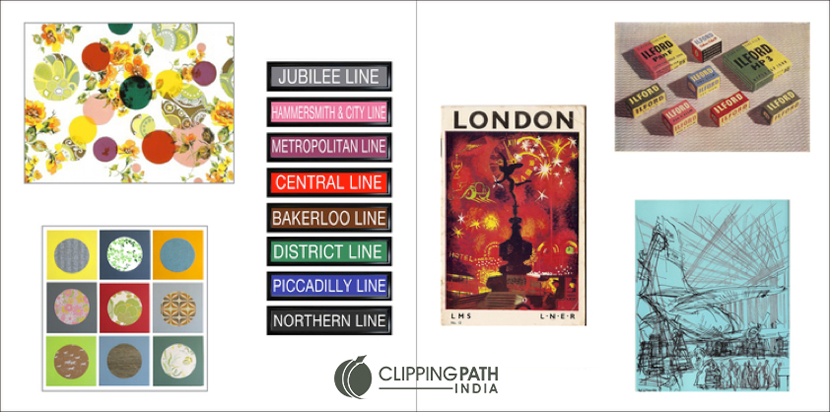
“When you reach the part of the project, which requires your considerations for how it is measured for the clients requirements. You begin with using the grid when I start thinking about the dimensions and measurements of an image – sometimes the image does not look central and this is because naturally the human eye needs more space at the bottom of an image rather than the top before we see it central. While moving the image using the grid as guidance the ‘Ruler’ and the ‘free-transform’ tools are great both options to help manipulate these aspects when using Photoshop.”
Resolution and compression
“My projects normally involve working with large murals of graphic and photographic images. With this in mind the images resolution would need to be originally set to 300 DPI, a sufficient level controlling how clearly we see the images. Sometimes it would be beneficial to go higher but you can sometimes use trial and error to see how beneficial either side of that number is to the image.”
Clipping Path India’s advice when approaching compression is that rotating a product image to ensure that it has the correct alignment is the first of a few vital steps. Then, putting the product in the centre of the frame leaving the right margin on all 4 sides will make sure that all the pictures that you are working with have the same dimensions. When it comes to saving a file, there are a couple of key considerations. First, saving with maximum quality is key. Secondly, applying compression technology when saving the image so that it is as small as possible – this is usually done in KB and will depend on the picture type. The mantra is, the smaller size the better the web page loading speed and therefore a better user experience all-round.
Concluding our second series of ‘IN THE STUDIO’ with Lynne Macpherson she picks up on what she feels the most important things to consider from what we have talked about, she says: “The contrast in the image and the perspective that you are using the image is very important – Photoshop retouching, shading, altering the background of images etc. are very important when considering perspective."

clipping path service
clipping path service
clipping path service
photoshop face swap
face swap photoshop
how to swap heads in photoshop
how to create a drop shadow in photoshop
reduce image size without losing quality photoshop
best camera for product photography
amazon image requirements
swap face in photoshop
convert to vector
amazon picture requirements
hair background
digital photos backgrounds
shoe photography
photoshop remove all white
face swap photo editor
change heads in photoshop
clipping path in photoshop
photoshop clipping paths
swapping faces in photoshop
reduce file size photoshop
how to swap faces in photoshop
reduce image file size photoshop
how to change file size in photoshop
how to replace sky in photoshop
magic wand tool in photoshop
reduce image size photoshop
sky replacement photoshop
blue background photoshop
product photography background
photoshop sky replacement
photoshop clipping paths
photoshop practice photos
product dimensions on amazon
amazon image size requirements
best size for amazon images
amazon image guidelines
portrait photography white background
photoshop clothing
off white backgrounds
blue photoshop background
ebay photo dimensions
amazon photo requirements
photoshoot style
what is photo editing
500x500 background
pen tool icon
auto face swap
etsy photos size
masking magic
how to face swap
ecommerce photo
product background
mannequin images
path images
image masking
ebay image size
etsy photo size
ebay picture size
photoshop reduce file size
ecommerce photography
etsy listing photo size
amazon product image requirements
amazon image requirements
photoshop practice pictures
reduce file size in photoshop
best camera for product photography
product dimensions amazon format
photoshop reduce image size
amazon product image size
hair transparent background
photoshop practice images
best image size for ebay
sky background images for photoshop
off-white background
beauty product photography
how to reduce image file size in photoshop
magic wand tool photoshop cs6
how to use photoshop cs6
how to change background color in photoshop cs6
how to remove white background in photoshop cs6
how to change background in photoshop cs6
how to reduce image size in photoshop without losing quality
how to get rid of whitespace in photoshop
how to take pictures for amazon
how to change the sky in photoshop
photoshop cs6 change background color
how to replace a sky in photoshop
how to photoshop faces onto things
how to photoshop a face onto another body
remove background color photoshop
how to blend faces in photoshop
how to do a face swap in photoshop
how to put a picture on a background in photoshop
clipping path service
clipping path service
photoshop face swap
face swap photoshop
how to swap heads in photoshop
how to create a drop shadow in photoshop
reduce image size without losing quality photoshop
best camera for product photography
amazon image requirements
swap face in photoshop
convert to vector
amazon picture requirements
hair background
digital photos backgrounds
shoe photography
photoshop remove all white
face swap photo editor
change heads in photoshop
clipping path in photoshop
photoshop clipping paths
swapping faces in photoshop
reduce file size photoshop
how to swap faces in photoshop
reduce image file size photoshop
how to change file size in photoshop
how to replace sky in photoshop
magic wand tool in photoshop
reduce image size photoshop
sky replacement photoshop
blue background photoshop
product photography background
photoshop sky replacement
photoshop clipping paths
photoshop practice photos
product dimensions on amazon
amazon image size requirements
best size for amazon images
amazon image guidelines
portrait photography white background
photoshop clothing
off white backgrounds
blue photoshop background
ebay photo dimensions
amazon photo requirements
photoshoot style
what is photo editing
500x500 background
pen tool icon
auto face swap
etsy photos size
masking magic
how to face swap
ecommerce photo
product background
mannequin images
path images
image masking
ebay image size
etsy photo size
ebay picture size
photoshop reduce file size
ecommerce photography
etsy listing photo size
amazon product image requirements
amazon image requirements
photoshop practice pictures
reduce file size in photoshop
best camera for product photography
product dimensions amazon format
photoshop reduce image size
amazon product image size
hair transparent background
photoshop practice images
best image size for ebay
sky background images for photoshop
off-white background
beauty product photography
how to reduce image file size in photoshop
magic wand tool photoshop cs6
how to use photoshop cs6
how to change background color in photoshop cs6
how to remove white background in photoshop cs6
how to change background in photoshop cs6
how to reduce image size in photoshop without losing quality
how to get rid of whitespace in photoshop
how to take pictures for amazon
how to change the sky in photoshop
photoshop cs6 change background color
how to replace a sky in photoshop
how to photoshop faces onto things
how to photoshop a face onto another body
remove background color photoshop
how to blend faces in photoshop
how to do a face swap in photoshop
how to put a picture on a background in photoshop
Impressed by the writing on a unique topic that must touch others mind, I think.
ReplyDeleteClipping Path Service
Wonderful Tutorial, thanks for putting this together! This is obviously one great post. Thanks for the valuable information .
ReplyDeleteGreat article , Love it most
ReplyDeleteWe’re The Clipping Path Express and we’ve been serving clients worldwide with our high-quality image editing services. Our services include clipping path, background removal, high-end retouching, shadow creation, optimizing for web and much more. We’d like to invite you to stop by and try one of our services free of cost to test out our quality of work.
ReplyDeleteThis comment has been removed by the author.
ReplyDeleteSuch an amazing blog today I go through. Its make my day. Got to know a lot about photoshop and illustrator. Also got to know about lots of tips to make photograph sell easily. Thanks for sharing Fix Guider such an important ideas and creative tips and tricks that were so helpful for us. I really enjoyed your blog.
ReplyDeleteMotorCut is an outsource photo editing service company. We are offering all kinds of Automotive Photo Editing services
ReplyDeleteThank you so much for The Best Photo Editing Software Available Online. Which is a really nice post. But SumoPaint is really good for online photo editing?
ReplyDeleteBest Regards,
Image Background Removal Service
Buy Smart TV Now click here android tv price in bangladesh
ReplyDeleteReally good post! its very informative article Keep sharing more useful and informative articles. Thank you.
ReplyDeleteYou can also visit:
image masking solution
Thanks for amazing tips. Photo editing software is essential for editing photos. Editing increases the quality of images. For professional editing an expert hand is crucial. We provide professional editing with advanced editing tools.
ReplyDeleteVisit our website:
https://uniqueclipping.com/ghost-mannequin-service/
I really enjoyed your blog post about Photoshop. I also love your blog's name! Image Masking Service
ReplyDeleteThe post shares essential Photoshop tips for studio work. For product photos, enhance your images with Ghost Mannequin services.
ReplyDelete