We’ve made some great improvements in placing an order following a quotation, which is part of our continuous enhancements to serve you better. Automatic invoice and order creation, together with our dedicated staff work behind-the-scenes to deliver your free quote.
Clipping Path India aims to deliver excellence in every aspect, from getting your free quote to processing your order and ultimately receiving your quality images. We offer all types of image treatment services including clipping path, image masking, shadow effect, manipulation, retouching, vector conversion, e-commerce solution, and more! The first step is to simply let us know what you need and want by requesting a quote.
Enhanced quotation form
To get you on the right track, here's a glimpse of our new quotation form that's been simplified to make your life easier.
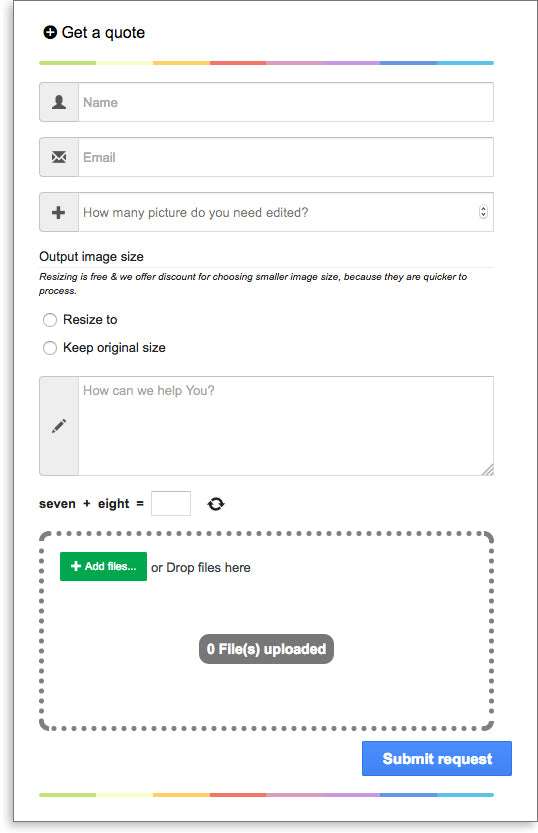
What's New?
- Output Image Size
- All in One Page
Clicking on 'Get a quote' will take you right on this page, where all you need is pretty much outlined from top to bottom.
Here is step by step guide on how to request a quote and confirm the order following the quotation:
Step #1
Fill up the quotation form
Getting started is quite easy. Enter your name on the first field, for we'd like to know you and properly address a valued client. On the next field, kindly provide us with your email address, wherein your free quote will be delivered accordingly.
Now, our question to you is, "How many pictures do you need edited?" Once you've determined this number, please input in the corresponding field.
For Output Image Size, resizing is absolutely free!
Note: The smaller the image size, the quicker the entire process will be, and the cheaper it gets with the discounts we offer when you opt for smaller images.
Click on the bullet point 'Resize to' and enter your desired Width and Height in px within the boxes.
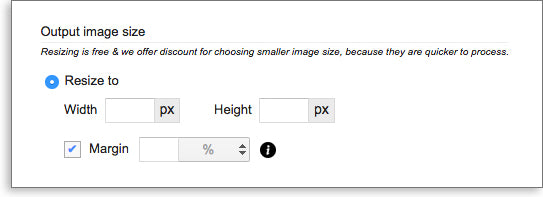
Tick the Margin box if you wish to apply a margin whenever you choose a specific size. The ideal margin is between 5-10% depending on the dimension. This will be implemented on the longest side, and the other side will be set in proportion.
Click on the bullet point 'Keep original size' if you prefer to keep it that way. You can also indicate the margin in % or px.
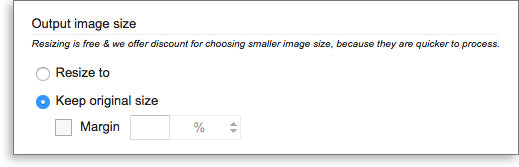
At this point, we ask nothing more but "How can we help you?" In this section feel free to type in any comments, added instructions, and anything else you'd want us to accomplish. We'd be happy to hear you out and give you a customized service tailored to your needs.
Lastly, add the files you want us to work on and base your free quote upon. Drag and drop the file from your computer or click on 'Add files...' to choose the images. The number of files is indicated as they are successfully uploaded. Once it's done uploading, all that's left is to click the 'Submit Request' button and you're all set to get your free quote for any kind of image editing need!
Step #2
Click invoice link sent to your inbox
Our team will be carefully reviewing your request and downloading the images you've sent. The quotation will be estimated in line with your requirements and instructions, and the invoice link to the quotation will be delivered right to your email inbox.
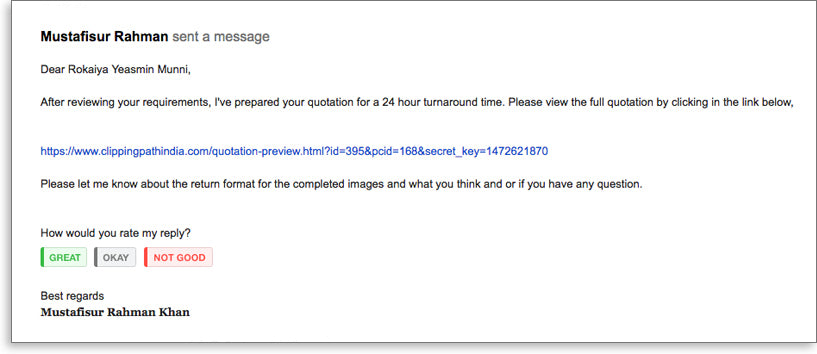
Step #3
Click approve quote
In the quotation, the images will be listed under 'Description' with each item's cost, followed by the total 'Amount due' for your approval. Once we receive your confirmation, we will proceed in sending you the invoice to pay. Upon reviewing the details and everything's looking good, one click of the 'Accept and Pay' button will initiate the transaction.
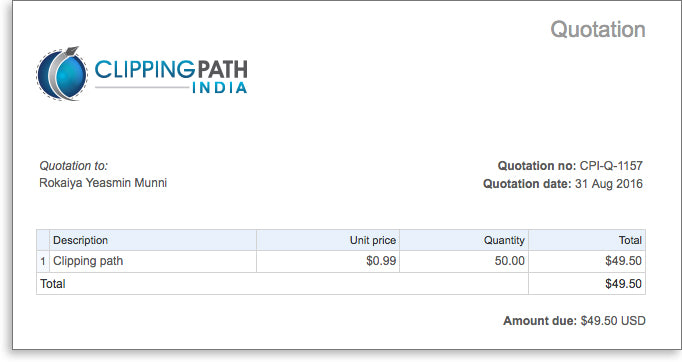
Step #4
Login or sign up at Clipping Path India
If you've already created an account with us, simply login with your username and password and you'll be directed to the payments page. Otherwise, please fill in the brief registration requirements in just a few minutes to Sign Up.
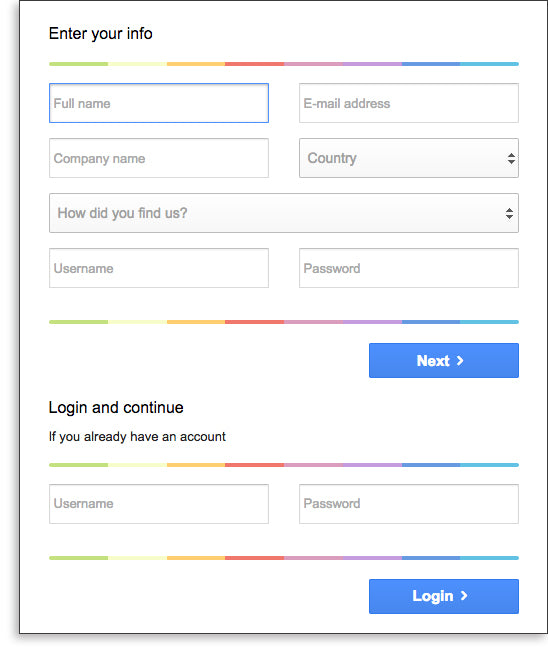
Step #5
Make Your Payment
Our clients' online safety is a top priority. We provide a secure credit card payment method to keep your information safe. You can tick on 'Save this card' to use the same card the next time around for an effortless process on your future transactions.
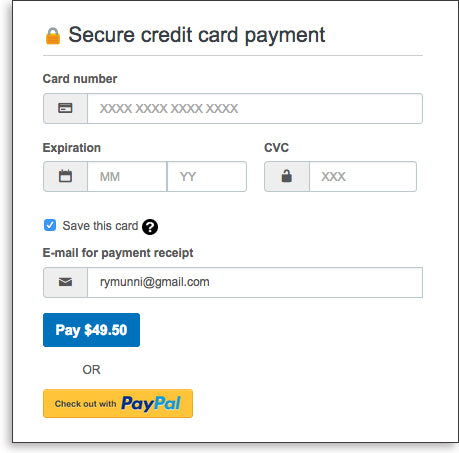
We ask you to enter your e-mail address to get a copy of the payment receipt, and then proceed by hitting the blue 'Pay' button, which shows the exact amount. Underneath is the yellow button, which gives you the option to check out with PayPal.
Step #6
Upload Images and submit order
Upon successful payment, kindly upload all the images linked to your request through our Image uploader, Dropbox, or FTP Upload.
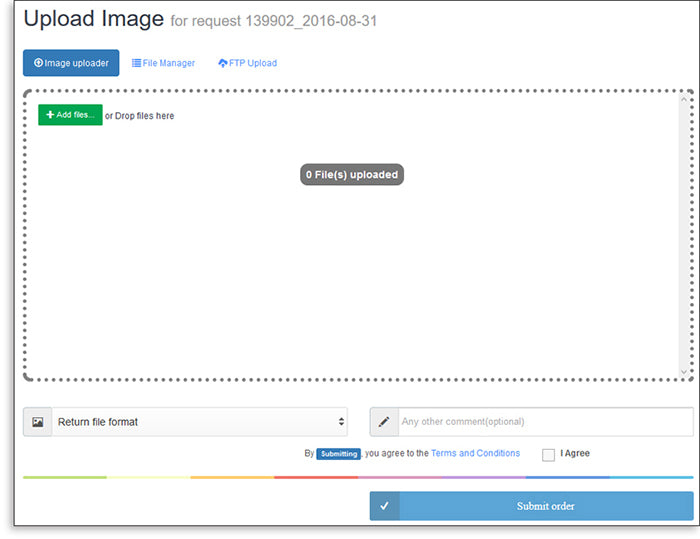
Finally, Click on 'Submit Order' to finalize and close the quotation and order placement process. We give the guarantee that you will be receiving the completed images in a timely manner, just the way you like it.
Get Your Free Quote Today
We hope this guide helps! Clipping Path India is looking forward to serving you with our best work and render customer satisfaction, if not exceed expectations as always. Do not hesitate to get a quote, for it'll be over in a breeze and you'll soon be delighted with the results.
clipping path service
clipping path service
clipping path service
photoshop face swap
face swap photoshop
how to swap heads in photoshop
how to create a drop shadow in photoshop
reduce image size without losing quality photoshop
best camera for product photography
amazon image requirements
swap face in photoshop
convert to vector
amazon picture requirements
hair background
digital photos backgrounds
shoe photography
photoshop remove all white
face swap photo editor
change heads in photoshop
clipping path in photoshop
photoshop clipping paths
swapping faces in photoshop
reduce file size photoshop
how to swap faces in photoshop
reduce image file size photoshop
how to change file size in photoshop
how to replace sky in photoshop
magic wand tool in photoshop
reduce image size photoshop
sky replacement photoshop
blue background photoshop
product photography background
photoshop sky replacement
photoshop clipping paths
photoshop practice photos
product dimensions on amazon
amazon image size requirements
best size for amazon images
amazon image guidelines
portrait photography white background
photoshop clothing
off white backgrounds
blue photoshop background
ebay photo dimensions
amazon photo requirements
photoshoot style
what is photo editing
500x500 background
pen tool icon
auto face swap
etsy photos size
masking magic
how to face swap
ecommerce photo
product background
mannequin images
path images
image masking
ebay image size
etsy photo size
ebay picture size
photoshop reduce file size
ecommerce photography
etsy listing photo size
amazon product image requirements
amazon image requirements
photoshop practice pictures
reduce file size in photoshop
best camera for product photography
product dimensions amazon format
photoshop reduce image size
amazon product image size
hair transparent background
photoshop practice images
best image size for ebay
sky background images for photoshop
off-white background
beauty product photography
how to reduce image file size in photoshop
magic wand tool photoshop cs6
how to use photoshop cs6
how to change background color in photoshop cs6
how to remove white background in photoshop cs6
how to change background in photoshop cs6
how to reduce image size in photoshop without losing quality
how to get rid of whitespace in photoshop
how to take pictures for amazon
how to change the sky in photoshop
photoshop cs6 change background color
how to replace a sky in photoshop
how to photoshop faces onto things
how to photoshop a face onto another body
remove background color photoshop
how to blend faces in photoshop
how to do a face swap in photoshop
how to put a picture on a background in photoshop
clipping path service
clipping path service
photoshop face swap
face swap photoshop
how to swap heads in photoshop
how to create a drop shadow in photoshop
reduce image size without losing quality photoshop
best camera for product photography
amazon image requirements
swap face in photoshop
convert to vector
amazon picture requirements
hair background
digital photos backgrounds
shoe photography
photoshop remove all white
face swap photo editor
change heads in photoshop
clipping path in photoshop
photoshop clipping paths
swapping faces in photoshop
reduce file size photoshop
how to swap faces in photoshop
reduce image file size photoshop
how to change file size in photoshop
how to replace sky in photoshop
magic wand tool in photoshop
reduce image size photoshop
sky replacement photoshop
blue background photoshop
product photography background
photoshop sky replacement
photoshop clipping paths
photoshop practice photos
product dimensions on amazon
amazon image size requirements
best size for amazon images
amazon image guidelines
portrait photography white background
photoshop clothing
off white backgrounds
blue photoshop background
ebay photo dimensions
amazon photo requirements
photoshoot style
what is photo editing
500x500 background
pen tool icon
auto face swap
etsy photos size
masking magic
how to face swap
ecommerce photo
product background
mannequin images
path images
image masking
ebay image size
etsy photo size
ebay picture size
photoshop reduce file size
ecommerce photography
etsy listing photo size
amazon product image requirements
amazon image requirements
photoshop practice pictures
reduce file size in photoshop
best camera for product photography
product dimensions amazon format
photoshop reduce image size
amazon product image size
hair transparent background
photoshop practice images
best image size for ebay
sky background images for photoshop
off-white background
beauty product photography
how to reduce image file size in photoshop
magic wand tool photoshop cs6
how to use photoshop cs6
how to change background color in photoshop cs6
how to remove white background in photoshop cs6
how to change background in photoshop cs6
how to reduce image size in photoshop without losing quality
how to get rid of whitespace in photoshop
how to take pictures for amazon
how to change the sky in photoshop
photoshop cs6 change background color
how to replace a sky in photoshop
how to photoshop faces onto things
how to photoshop a face onto another body
remove background color photoshop
how to blend faces in photoshop
how to do a face swap in photoshop
how to put a picture on a background in photoshop
I really loved reading your blog post about how you improved your order-taking process with a new quotation form. It's so interesting to hear how you were able to make a change and see it in reality! Hair Masking Provider
ReplyDelete